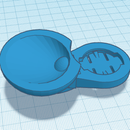Introduction: DIY: Bicycle - Steady Cam - Mount
I wanted to shoot some video while riding my road bike, but didn't want to deal with a helmet mounted camera and of course I didn't want to hold the camera in my hand. An initial attempt at mounting the DV camera was totally unsatisfactory, so my next step was to build my own "steadicam" camera mount that would absorb some of the shock, providing a better quality video.
Step 1: Part Required
All of the parts are available at a well stocked hardware store. Most of the parts came from one of the following: The Home Depot, Ace Hardware or Blain's Farm & Fleet. All totaled the parts came to ~ $45.
QTY Description
5 Stanley Strap hinges (this brand has bushing that keep the hinge from wobbling)
1 3" Pulley
1 6" x 6" "L" angle bracket
1 PKG Clear Bumpers
1 PVC "T" - 1-5/16" Inside Dia.
1 PVC "reducer" fitting 1-5/16" to 1"
1 4" x 4" "L" angle bracket
1 EXT Spring 1/4"
1 EXT Spring 3/8"
2 1-1/2" Dia. Hose Clamps
1 PKG(2) Rubber Washers
1 PKG(10) 1/4"-20 nuts
1 PKG(4) 1/4"-20 lock nuts
1 PKG(20) 1/4" lock washers
1 PKG(10) 1/4" brass flat washers
2 3/8"-20 nuts
1 PKG(4) 1/4" flat (fender) washer O.D. 1"
1 PKG(4) 1/4" Bolts (1/4" - 20 x 1")
1 PKG(4) 1/4" - 20 x 3/4" countersunk bolts
1 3/8" x 1-1-1/2" machine bolt and 3/8" lock nut
1 PKG(4) 1/4" - 20 x 1-1/2" machine bolt with flat allen head
1 PKG(5) 10 - 32 x 1/2" machine bolts and nuts
1 PKG(10) #10 lock washers
1 PKG(10) #10 x 1/2" wood screws
QTY Description
5 Stanley Strap hinges (this brand has bushing that keep the hinge from wobbling)
1 3" Pulley
1 6" x 6" "L" angle bracket
1 PKG Clear Bumpers
1 PVC "T" - 1-5/16" Inside Dia.
1 PVC "reducer" fitting 1-5/16" to 1"
1 4" x 4" "L" angle bracket
1 EXT Spring 1/4"
1 EXT Spring 3/8"
2 1-1/2" Dia. Hose Clamps
1 PKG(2) Rubber Washers
1 PKG(10) 1/4"-20 nuts
1 PKG(4) 1/4"-20 lock nuts
1 PKG(20) 1/4" lock washers
1 PKG(10) 1/4" brass flat washers
2 3/8"-20 nuts
1 PKG(4) 1/4" flat (fender) washer O.D. 1"
1 PKG(4) 1/4" Bolts (1/4" - 20 x 1")
1 PKG(4) 1/4" - 20 x 3/4" countersunk bolts
1 3/8" x 1-1-1/2" machine bolt and 3/8" lock nut
1 PKG(4) 1/4" - 20 x 1-1/2" machine bolt with flat allen head
1 PKG(5) 10 - 32 x 1/2" machine bolts and nuts
1 PKG(10) #10 lock washers
1 PKG(10) #10 x 1/2" wood screws
Step 2: Tools Required
Here are the tools you'll need for the construction:
3/8" Electric Drill
Drill bits - 3/8", 1/4", 5/32", and 3/32"
Hammer
Center punch
Pliers
file
Hacksaw
4" Bench Vise
Assorted wrenches, 3/8" socket set and ratchet or adjustable wrenches.
A small "bubble" type level
a ruler (I used a small metal rule)
3/8" Electric Drill
Drill bits - 3/8", 1/4", 5/32", and 3/32"
Hammer
Center punch
Pliers
file
Hacksaw
4" Bench Vise
Assorted wrenches, 3/8" socket set and ratchet or adjustable wrenches.
A small "bubble" type level
a ruler (I used a small metal rule)
Step 3: Skills Required
Just your basic mechanical skills: measuring, drilling, sawing a straight line.
Oh yeah, and riding a bicycle, if you intend to use the camera mount.
Oh yeah, and riding a bicycle, if you intend to use the camera mount.
Step 4: Getting Started
Lets lay out the parts by the 3 major components of this assembly.
1) The handlebar mount; pvc parts, the 4" x 4" L angle brkt, 1 - 1/4"-20 x 1-1/2" bolt, 2 - 1/4" x 1" fender washers, 1 - rubber washer, 2 - #10 x 1/2" wood screws, 1/4" lockwasher and 1/4" nut.
2) The spring arm; 5 strap hinges, 4 - 1/4"-20 x 3/4" counter sunk bolts, 4 - 1/4"-20-1" bolts, 8 - 1/4" lock washers, 8 - 1/4" nuts, 4 - 1/4" brass flat washers, 2 - 10 x 32 bolts, locks waskers, nuts, clear bumper and springs)
3) The pivoting camera sled; 6" x 6" "L" angle brkt, pulley, 2 - 1/4"-20 x 1-1/2" (allen head) bolts, 6 - 1/4"-20 nuts, 2 - 1/4"-20 lock nuts, 2 - 3/8" nuts, and a 3/8" lock nut.
1) The handlebar mount; pvc parts, the 4" x 4" L angle brkt, 1 - 1/4"-20 x 1-1/2" bolt, 2 - 1/4" x 1" fender washers, 1 - rubber washer, 2 - #10 x 1/2" wood screws, 1/4" lockwasher and 1/4" nut.
2) The spring arm; 5 strap hinges, 4 - 1/4"-20 x 3/4" counter sunk bolts, 4 - 1/4"-20-1" bolts, 8 - 1/4" lock washers, 8 - 1/4" nuts, 4 - 1/4" brass flat washers, 2 - 10 x 32 bolts, locks waskers, nuts, clear bumper and springs)
3) The pivoting camera sled; 6" x 6" "L" angle brkt, pulley, 2 - 1/4"-20 x 1-1/2" (allen head) bolts, 6 - 1/4"-20 nuts, 2 - 1/4"-20 lock nuts, 2 - 3/8" nuts, and a 3/8" lock nut.
Step 5: The Handlebar Mount
1) Start by cutting the PVC "T" joint lengthwise through the middle (See the detailed diagram with the "cut line")
2) Place the PVC reducer fitting into the top of the T as tightly as you can.
3) Pre-drill two 3/32" holes through the T and adapter for the two screws and install the two screws.
4) Next place the 1/4" bolt through the "L" angle bracket, rubber washer and through the neck of the T. This is to check the length of the bolt as it will need to be cut. See the notes in the diagram.
5) Once the bolt is cut to length, assemble the parts as follows (per the diagram).
6) First the bolt goes through the "L" angle bracket, then the rubber washer and through the top of the PVC "T" and reducer.
7) Now from the bottom insert two (2) 1/4" x 1" fender washers against the lip of the reducer fitting and push the bolt through.
8) Now you can place the lock washer over the end of the bolt and start threading the 1/4" nut.
9) Tighten the nut and bolt until the bracket is snug against the PVC fitting.
The handlebar of my bike has a wrapping around the metal bar, so I just clamped it directly to the bar.
2) Place the PVC reducer fitting into the top of the T as tightly as you can.
3) Pre-drill two 3/32" holes through the T and adapter for the two screws and install the two screws.
4) Next place the 1/4" bolt through the "L" angle bracket, rubber washer and through the neck of the T. This is to check the length of the bolt as it will need to be cut. See the notes in the diagram.
5) Once the bolt is cut to length, assemble the parts as follows (per the diagram).
6) First the bolt goes through the "L" angle bracket, then the rubber washer and through the top of the PVC "T" and reducer.
7) Now from the bottom insert two (2) 1/4" x 1" fender washers against the lip of the reducer fitting and push the bolt through.
8) Now you can place the lock washer over the end of the bolt and start threading the 1/4" nut.
9) Tighten the nut and bolt until the bracket is snug against the PVC fitting.
The handlebar of my bike has a wrapping around the metal bar, so I just clamped it directly to the bar.
Step 6: The Steady Cam Arm
The arm mechanism is constructed from the five (5) strap hinges. Four(4) hinges form the basic parallelagram and the 5th hinge is used as reinforcement at the camera sled end. The color diagram below shows the placement of the hinges.
Red hinge - this is the outside end for attachment to the handlebar mounted angle bracket.
Green hinge - outside end which will attach to the camera sled bracket.
The light blue upper hinge and the dark blue lower hinge (inner hinges) attached to the outer ones, which complete the parallelagram.
The Gray piece is cut from the fifth hinge and is attached between the Green hinge and the pulley shaft bolt on the camera sled.
1) Use your hacksaw to cut one end (of two hinges - inner ones) to ~1-1/8" in length. Also cut the entire strap of the 5th hinge as close to the hinge joint as you can, it will be used to reinforce the end of the arm that will be attached to the camera sled.
2) Once that's complete the short ends will be connected to the two outer hinges with brass washers separating the hinge straps (see notes in the picture). I used the countersunk bolts for this step as it helped to self center the bolts and prevented bolt heads from colliding when the arm moves through it's entire range of motion. Once this is done you should have two sets of hinges joined; the light blue and green pair with the "gray" reinforcement strap and the dark blue and red hinge pair.
3) Next align one set (either the upper or lower hinges) of the long hinge straps (inner and outer) and secure with the short 1/4" bolts and nuts.
4) Now if you fold the straps around to form the rectange you will notice the holes don't line up, because it's offset in the wrong direction for these hinges. But there's plenty of room to drill the required 2 hole, just mark and drill them out with a 1/4" drill bit. Then fold them back around and secure as you did with the other straps.
5) Use the 10 - 32 x 1/2" bolts as the retainers for the ends of the springs (see picture) one of the bolts is in the upper left corner (here I used the existing 1/4" hole in the hinge strap). The other one is in the lower right corner (for this one I drilled a 5/32" hole, close to the hinge joint, to get the necessary spring tension). For now, just use a temporary spring or you can skip that step for now, until you put it all together.
6) In the end of the reinforced straps (green and gray in the diagram) the 1/4" hole needs to be drilled out to 3/8" for the later installation of the camera sled.
7) For an initial calibration/alignment check, measure the distance (on both sides) between the center of the hinge pivot points. The distance between light blue and green hinges should equal the distance between the red and blue hinges. Likewise the distance between light blue and red hinges should equal the distance between the dark blue and green hinges. To adjust these distances just loosen the appropriate bolts and move the hinges and re-tighten, till the distances are correct.
Red hinge - this is the outside end for attachment to the handlebar mounted angle bracket.
Green hinge - outside end which will attach to the camera sled bracket.
The light blue upper hinge and the dark blue lower hinge (inner hinges) attached to the outer ones, which complete the parallelagram.
The Gray piece is cut from the fifth hinge and is attached between the Green hinge and the pulley shaft bolt on the camera sled.
1) Use your hacksaw to cut one end (of two hinges - inner ones) to ~1-1/8" in length. Also cut the entire strap of the 5th hinge as close to the hinge joint as you can, it will be used to reinforce the end of the arm that will be attached to the camera sled.
2) Once that's complete the short ends will be connected to the two outer hinges with brass washers separating the hinge straps (see notes in the picture). I used the countersunk bolts for this step as it helped to self center the bolts and prevented bolt heads from colliding when the arm moves through it's entire range of motion. Once this is done you should have two sets of hinges joined; the light blue and green pair with the "gray" reinforcement strap and the dark blue and red hinge pair.
3) Next align one set (either the upper or lower hinges) of the long hinge straps (inner and outer) and secure with the short 1/4" bolts and nuts.
4) Now if you fold the straps around to form the rectange you will notice the holes don't line up, because it's offset in the wrong direction for these hinges. But there's plenty of room to drill the required 2 hole, just mark and drill them out with a 1/4" drill bit. Then fold them back around and secure as you did with the other straps.
5) Use the 10 - 32 x 1/2" bolts as the retainers for the ends of the springs (see picture) one of the bolts is in the upper left corner (here I used the existing 1/4" hole in the hinge strap). The other one is in the lower right corner (for this one I drilled a 5/32" hole, close to the hinge joint, to get the necessary spring tension). For now, just use a temporary spring or you can skip that step for now, until you put it all together.
6) In the end of the reinforced straps (green and gray in the diagram) the 1/4" hole needs to be drilled out to 3/8" for the later installation of the camera sled.
7) For an initial calibration/alignment check, measure the distance (on both sides) between the center of the hinge pivot points. The distance between light blue and green hinges should equal the distance between the red and blue hinges. Likewise the distance between light blue and red hinges should equal the distance between the dark blue and green hinges. To adjust these distances just loosen the appropriate bolts and move the hinges and re-tighten, till the distances are correct.
Step 7: The Camera Sled
The camera sled is pretty straight forward. See the exploded diagram for the basic construction.
1) The "L" angle bracket that I used had two (2) holes in it, right where I needed them. If yours doesn't, then you'll need to drill two 1/4" holes spaced to line up with the 1/4" holes in the pulley.
2) Insert two brass plated allen head bolts through the "L" angle bracket and secure them with 4 - 1/4" nuts (2 per bolt) . These will serve to space the "L" angle bracket away from the head of the 3/8" bolt that goes through the pulley.
3) Make sure to insert the 3/8" bolt through the pulley before installing it on to the 1/4" bolts extending through the "L" angle bracket.
4) Now secure the pulley to the 1/4" bolts with 2 - 1/4" lock nuts (1 per bolt).
5) Next place either a bronze bushing or a couple of standard 3/8" nuts and a 3/8" washer on the end of the 3/8" bolt. These act to space the pulley away from the hinge strap of the spring arm. You can put that together now, or wait till the "Putting it all together" step.
6) The "Gripomatic" probably won't be available anymore, but if it is, I drilled 4 - 5/32" holes in the bottom of the "L" angle bracket (in the same pattern as the pim nuts on the bottom of the "G-matic") and secured it with the hardware that was included. You can secure your camera of choice with whatever method best suits your needs and materials.
NOTE: I tried to tweak the free movement of the pulley by installing a small pulley just below the larger one and used a small spring and braided wire strap as a belt, but this wasn't really very successful, so this can be left out if you choose. The bolt that the small pulley is mounted on is one that is replacing one of the countersunk bolts that holds the hinge straps together.
1) The "L" angle bracket that I used had two (2) holes in it, right where I needed them. If yours doesn't, then you'll need to drill two 1/4" holes spaced to line up with the 1/4" holes in the pulley.
2) Insert two brass plated allen head bolts through the "L" angle bracket and secure them with 4 - 1/4" nuts (2 per bolt) . These will serve to space the "L" angle bracket away from the head of the 3/8" bolt that goes through the pulley.
3) Make sure to insert the 3/8" bolt through the pulley before installing it on to the 1/4" bolts extending through the "L" angle bracket.
4) Now secure the pulley to the 1/4" bolts with 2 - 1/4" lock nuts (1 per bolt).
5) Next place either a bronze bushing or a couple of standard 3/8" nuts and a 3/8" washer on the end of the 3/8" bolt. These act to space the pulley away from the hinge strap of the spring arm. You can put that together now, or wait till the "Putting it all together" step.
6) The "Gripomatic" probably won't be available anymore, but if it is, I drilled 4 - 5/32" holes in the bottom of the "L" angle bracket (in the same pattern as the pim nuts on the bottom of the "G-matic") and secured it with the hardware that was included. You can secure your camera of choice with whatever method best suits your needs and materials.
NOTE: I tried to tweak the free movement of the pulley by installing a small pulley just below the larger one and used a small spring and braided wire strap as a belt, but this wasn't really very successful, so this can be left out if you choose. The bolt that the small pulley is mounted on is one that is replacing one of the countersunk bolts that holds the hinge straps together.
Step 8: Putting It All Together
Now we bring it all together, the arm assembly gets attached to the handlebar mount bracket with 2 - 1/4" x 1" bolts. I had to cut a small amount of the 4" x 4" "L" angle brkt to clear one of the bolts that holds the hinges straps together. I also had to drill two holes in the "L" angle bracket to match the holes in the hinge strap (see the picture). One of the bolts goes through the two hinge straps, the other bolt only goes through the very end of the "outer" hinge strap and a 1/4" hole drilled at the bottom of the "L" angle bracket.
The Camera sled is attached to the other end of the arm with the 3/8" x 1-1/2" bolt that acts as the pivot shaft. Insert the end of the 3/8" bolt through the hinge strap and secure it with a 3/8" lock nut.
You'll need to check two basic functions of the spring arm;
1) To keep the camera in a neutral (balanced) position.
2) Make sure that as the sled moves up and down, it keeps the the camera level.
--Balancing procedure--
Place your camera in the sled and secure it. Now you may need to try several different springs or combinations of springs as I did to "equalize" the weight. Ideally it will require the same "pressure applied" to move the camera up or down when it is in the middle of the range of motion. I secured the ends of the springs with some brass washers and the #10-32 nuts.
--Level checking procedure--
To check the "level" of the arm place the entire assembly in a vise or mount it on your bike. Then put the small "bubble" level in the sled in place of the camera and move the arm to the extreme top position. Now check the position of the bubble. NOTE: you may want to tweak the position of the assembly in the vise or on the bike to center the bubble and then retighted the clamps or the vise. Now move the arm to the extreme bottom of the range of motion and compare the bubble position. If it's off by more than a small amount, then you'll want check the measurements of the parallelagram (hinge corners).
Once you're satisfied with both of these requirements, you're ready for a road test, place the camera (mine is a JVC Mini DV GR-D250) in the sled. I also put a bungie strap around it just to be safe. Place the PVC "T" halves around your handlbars and use the two hose clamps to secure the assembly. One note here, you may have to remove a little bit of additional material on one of the two halves, in order for it to clamp tightly enough.
You can see clips of my tests in the attached video file.
The Camera sled is attached to the other end of the arm with the 3/8" x 1-1/2" bolt that acts as the pivot shaft. Insert the end of the 3/8" bolt through the hinge strap and secure it with a 3/8" lock nut.
You'll need to check two basic functions of the spring arm;
1) To keep the camera in a neutral (balanced) position.
2) Make sure that as the sled moves up and down, it keeps the the camera level.
--Balancing procedure--
Place your camera in the sled and secure it. Now you may need to try several different springs or combinations of springs as I did to "equalize" the weight. Ideally it will require the same "pressure applied" to move the camera up or down when it is in the middle of the range of motion. I secured the ends of the springs with some brass washers and the #10-32 nuts.
--Level checking procedure--
To check the "level" of the arm place the entire assembly in a vise or mount it on your bike. Then put the small "bubble" level in the sled in place of the camera and move the arm to the extreme top position. Now check the position of the bubble. NOTE: you may want to tweak the position of the assembly in the vise or on the bike to center the bubble and then retighted the clamps or the vise. Now move the arm to the extreme bottom of the range of motion and compare the bubble position. If it's off by more than a small amount, then you'll want check the measurements of the parallelagram (hinge corners).
Once you're satisfied with both of these requirements, you're ready for a road test, place the camera (mine is a JVC Mini DV GR-D250) in the sled. I also put a bungie strap around it just to be safe. Place the PVC "T" halves around your handlbars and use the two hose clamps to secure the assembly. One note here, you may have to remove a little bit of additional material on one of the two halves, in order for it to clamp tightly enough.
You can see clips of my tests in the attached video file.
Step 9: Testing, Tweaking and Possibilities
There's a few things that I'll change or modify...
1) Change to a quick attach, both for the whole assembly (replacing or modifying the PVC clamp) and for the camera.
2) Pivot is too loose as you can see in the video. I may do somethings along the lines of a gimbal (on a single axis) with a counterweighted camera mount.
2.a) New as of 5/27/06 - I'm changing the pivot to be another iso-elastic arm, see the new diagram below (hope to have this completed and tested over the Memorial Day weekend.
3) I need to tweak the weight or springs. Currently the springs are over compensating for more than the weight of the arm, sled and camera, so I need to add a little weight or find a different spring.
Possiblilities.
The iso-elastic arm was surprisingly inexpensive; ~$2.30 per hinge, $2-$3 for hardware and $2.50 for a pair of springs, so a dual-segment iso-elastic arm could made for around $30 in parts.
1) Change to a quick attach, both for the whole assembly (replacing or modifying the PVC clamp) and for the camera.
2) Pivot is too loose as you can see in the video. I may do somethings along the lines of a gimbal (on a single axis) with a counterweighted camera mount.
2.a) New as of 5/27/06 - I'm changing the pivot to be another iso-elastic arm, see the new diagram below (hope to have this completed and tested over the Memorial Day weekend.
3) I need to tweak the weight or springs. Currently the springs are over compensating for more than the weight of the arm, sled and camera, so I need to add a little weight or find a different spring.
Possiblilities.
The iso-elastic arm was surprisingly inexpensive; ~$2.30 per hinge, $2-$3 for hardware and $2.50 for a pair of springs, so a dual-segment iso-elastic arm could made for around $30 in parts.
Step 10: Bike Steadycam Mount - Version 2.0
Version 2.0 is done and ready for testing. The version 2.0 of the camera mount is based on the the diagram (see below). Pictures and video to follow soon.