Introduction: 3D Printed LED Arm Band Making Which Is Programmable
Hey readers in this project I made a 3d printed LED armband and it's not just a regular armband this is fully programmable and you can 3d print this at your home.
The use of arm bands is different for every individual few use them for visibility few for cosplay and a few for fashion but one point is known to everyone, This thing just makes others grab the attention while you are wearing them.
The band uses the ARGB kind of LED strip that is well known by creators and hobbyists for its flexibility in emitting colors based on the codes.
I used Tinkercad to design the ring and the STL file is given below for 3D printing if you are willing to build this project.
What is the use of LED armbands?
This serves the uses listed below
- Visibility and Safety for Joggers, Cyclists and Walkers
- In the promotional event and as a Party Accessory
- Emergency Situations
- Dance and Performance
- Nighttime Events
Depending on the requirement the LED can be programmed and it can display over 16million color combination, in our project we are generating hue modes.
By the use of a 3d printer you can print one model multiple times and give it to your friends and family, i have provided all materials used to build this along with codes and circuit diagram which you can use with no restrictions.
Supplies
I have given the list and the links to buy them, Note that you can't use normal LED strips for this project so to avoid confusion I have given the exact LED strip that I used in this project on the below list.
Arduino Nano from here
ARGB LED strip
Battery holder
Jumper wires
Elastic band
A4 sheet paper
Paper glue
Soldering iorn and lead
3D Printer that i used
PLA filament
Step 1: 3D Design and Printing
I have used the Tinkercad application to design the ring that holds the LED strips.
You can use my design provided below for 3d printing, Follow the same settings on the slicer.
Make sure you are using adhesion while printing since we are printing the ring in a vertical way.
Print the part with PLA filament and the choice of colors is yours i chose black since it will highlight the strip light without interfering with the generated lights.
There is very minimal post processing after the 3d printing work, and now the part is ready to have an LED strip.
Attachments
Step 2: Circuit and Codes
The circuit is very basic for this project, The ARGB LED strip has 3 terminals, 2 for power supply and one for signal.
Before soldering wires to strip check for the direction of the arrow on the middle pin, Soldered all 3 wires, and follow the connection.
Din known as the Signal input terminal of the LED strip is connected to the D6 pin on the nano board.
Solder the jumper wires with the female type of pin so you can directly connect the strip to the Nano pins.
This completes the circuit part now we will head over to coding.
Download the below file and just open it on the Arduino IDE, Select the proper port number.
Count the number of LED in your strip in my case it was 22, enter your LED number on the code and click on upload.
Now the Nano has the code to control the LED strip to give out those radiant colors.
You also can Simplify this circuit with a PCB, Complete your electronic projects in the best way from PCBWay
Check here to participate in their sixth design competition, where you can enter to win a free Raspberry Pi pico.
Why them? They have provided me with the best PCB and The quality is just amazing compared to other providers in the market
A revolutionary solution that combines the best of both rigid and flexible circuitry to elevate your electronic projects to new heights.
With their expertise in advanced manufacturing techniques, they offer a seamless integration of rigid and flexible components, ensuring enhanced reliability, durability, and space-saving benefits
Check Here for Rigid-flex Pcbs with this your circuit becomes flexible! i have added the images on this step kindly check
I bet you have not seen anywhere such assembly capabilities.
Attachments
Step 3: LED Band Preparation
This is the best part of the project for me, I started by peeling off the adhesive from the back side of the LED strip.
I then placed the strip on the groove of the band and repeated the same step to the entire strip.
Solder the wires to the LED strip and make sure the wires are inserted via the slots provided in the band.
Now to diffuse the lights I will use paper, Cut the strips of normal writing paper, and glue it as shown in the steps.
Allow the glue to dry completely and trim the excess paper from the band if any.
Step 4: Battery Connections
I will use the piece of jumper wires to attach it to the battery holder wires. Connect the wires and insulate the points with hot glue.
Now to one end of the wire say positive or negative use the switch, This enables the power on and off of the DC power.
I added some hot glue to the backside of the battery holder, placed the arduino nano board, and allowed it to dry completely.
Now connect the wires to the nano board, I started with the LED strip followed by the battery connections.
Make sure the switch is turned off when you are making connections.
In the end, secure the wires using 2 elastic bands that will hold the wires within.
Step 5: How to Use
Using this is no big deal, all you have to do is wear the band on the arm and then hide the battery pack inside the shirt or you can also extend the length of the wire and place the battery inside a backpack the choice is yours.
Now turn on the switch and almost instantly the band emits beautiful RGB combination colors.
You can also change the light transition speed and brightness along with some other factors on the arduino code if you wish, If you are not sure I suggest you not to make any changes.
You can easily charge the battery, just take it out from the holder and put it for charge and then insert it and use it, The backup of this battery is good so you don't need to worry about charging again and again.
Step 6: Working Video
Watch this video tutorial that also includes the working of the RGB armband, You can also use it as a prop for any costume. This project is a wonderful idea for parties where you can grab the attention of people because of the colors that come out from the band, Thanks and happy making.

Participated in the
Jewelry Contest






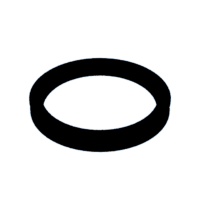





![Tim's Mechanical Spider Leg [LU9685-20CU]](https://content.instructables.com/FFB/5R4I/LVKZ6G6R/FFB5R4ILVKZ6G6R.png?auto=webp&crop=1.2%3A1&frame=1&width=306)


