Introduction: Hand-Drawn Animated Movie
It is very simple to create an animated movie. Lets make it! :D
Step 1: Supplies
You will need-
- A laptop/PC
- A camera
- Editing softwares (I used microsoft office picture manager and movie maker)
- Sketch pens/ colouring pencils
- A4 papers
- Scissors
- Glue or tape
Step 2: Create Objects
The first step to make an animated movie film is to have an idea. Think about the story you want to display. Make rough drawings.
Suppose you want to animate a character. What we are going to do is take a photo of that character, move the character and again click photo, repeat this process until our sequence is complete. And then finally put it together as a video using an editing software. :) Yes! its that simple! :D
Take a sheet of paper and draw the characters and the objects you want. Now neatly cut out the objects.
Step 3: Create Frames
- Take another clean sheet of paper. This will act as the background. Fix the background sheet on a flat surface at the same position using glue or a tape. This will make your movie smoother and clean.
- Now set up your camera in such a way that its lens are looking directly on the background paper.
- Place your objects on the background sheet to make your first frame. Click photo. Now move the objects, create the second frame and click. Repeat until you have completed the movie.
Step 4: Crop the Photos.
- Using an USB, transfer those photos into your laptop.
- Use Microsoft windows picture manager or any other editing software and crop all the photos by equal aspect ratio (I selected landscape 5*7 ratio).
Step 5: Create Movie
- Open the software 'My Movie- Movie Maker'.
- Add the photos (Home - Add photos - Select the photos - Select okay.)
- At the beginning of the animation i used Peacock Glitter Textures graphics from https://creativemarket.com , to make the video look better.
- Set time for each photo (Edit - Duration - Select time duration)
- Add a background music. (Home - Add music - Select the file - Select okay)
- Add font. (text tools- Add caption)
- Save the movie.
- Tada! Its ready! :D
Step 6: Create Your Own Story! :D
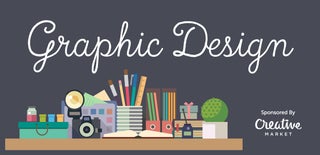
Second Prize in the
Graphic Design Contest










![Tim's Mechanical Spider Leg [LU9685-20CU]](https://content.instructables.com/FFB/5R4I/LVKZ6G6R/FFB5R4ILVKZ6G6R.png?auto=webp&crop=1.2%3A1&frame=1&width=306)


