Introduction: Making Faux Stained Glass
My attempt at a faux stained glass with epoxy resin and plywood. I'm very pleased with the outcome and some extra unexpected qualities from the resin pigments I used!
Step 1: The Design Phase
I'm using a CNC machine to cut out the wood stencil. I admit it could be done much faster with a scroll saw, but I had access to a CNC and wanted to try it out. This particular machine is the Carvey by Inventables. I have prior experience with a XCarve and I will tell you, I don't have many nice things to say about it.
But the Carvey has proven itself to be a much more reliable and better build machine to the original XCarve I used back in 2014. One of the cooler features of the Easel software is that you can create a design based solely off a picture.
So I found some clipart that I liked and imported into Easel. Once imported into the machine's software it was easy to manipulate it. What I was looking for was a cut that left the black areas intact and cut out the white portions.
After about 10 minutes or so I had what I wanted and saved the file, so I could head out to my shop and cut it on the CNC.
Step 2: Watching My CNC
The CNC is quite hypnotic to watch. It's amusing to me how much time I spent watching this cut, considering that it is a labor saving device and my time would have been better spent doing ANYTHING other than watching it...
I admit to having trouble seeing a butterfly in this mess but after a couple of second with the shop vac I was pleased with the outcome!
You want to add the finish early. If you apply resin to unfinished wood, the fibers will act like a sponge wicking in all the colored resin and the resulting bleeding effect will spoil the faux glass illusion.
Step 3: Picking and Pouring the Resin
After the lacquer dried I added a layer of packing tape to the back of the butterfly. The packing tape serves two purposes.
First, it will contain the resin into the cells, but it also will act as a release agent, allowing us to remove the tape without it sticking to the resin.
The resin I'm using here is called Total Boat. It is a marine epoxy mostly used for fiberglass and sealing a boats' hull. I like it primarily because of the mixing pumps it comes with. When you're mixing up many small batches of resin it can become tedious to have to stop and verify your volumes or even get your scale out to do mixing ratios by weight. This products self-measuring pumps mean I don't have to fuss with anything more complicated than, "one pump from each." I like simple.
I've chosen 4 fluorescent dyes for this project. Violet, Pink, Yellow and Hot Lips.... (sigh)
There is something very satisfyingly about filling up the cells as neatly as possible...
The yellow almost has a Mt. Dew quality to it...
Here is with all the colors added. It's still wet at this point and I will leave it be for about 24 hours.
Step 4: Finishing Touches
The next day the packing tape is pulled off the back.
And I use my band saw to free the butterfly from the surrounding frame. I ended up making two more butterflies. One I kept the frame intact and poured resin around the outside. I felt like it overpowered the rest of the piece, but it is an option if you like.
lastly, I spent a couple of minutes with a 120 grit sanding wheel on my Dremel and we can call this project done.
Step 5: Completed Variations
I'm super happy with the outcome overall but I had hoped that the three shades of purple/pink would be more distinct. It's not bad, just more subtle than I had envisioned.
I also tried one with the frame filled in.
And a Ryu from the Street Fighter franchise.
And a third butterfly with even more colors!
But it's when I realized that the fluorescent dyes glowed under the shine of the black light that I felt I really found something cool! I will definitely be doing more of this in the future.
Thanks for looking!
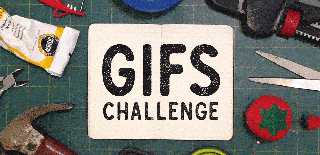
Runner Up in the
GIFs Challenge 2017













