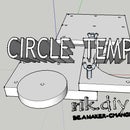Introduction: 800 X 480 - 5" HDMI Display - Using Jessie With Pixel - Resolution Issue
The reason for this instructable is to resolve a issue I was having with the new release of Raspberry Pi OS - JESSIE - Pixel and using HDMI 5" (800X480) display. Before the release of Jessie 800 X 480 display worked well when adjustments were made to the "config.txt" file. These changes were well documented at Adafruit as well as some Instructables that addressed this situation. The only problem that I ran into was that changes once made to the "config.txt" and the Pi rebooted the 1280 X 800 would display nothing would work fine on the 800 X 480 display. Not a real problem if a person only used the 800 X 480 displays, so the issue really was that you could not go back and forth between displays. A major pain if a person was doing a lot of testing and trouble shooting of hardware and different configurations.
All of the displays I have purchased were from Adafruit. So once my displays did not work correctly any longer I contact Adafruit's tech support for a solution.
Adafruit's solution was to go to Raspberry Pi forums and seek help there because they had a solution in the tech support documentation section in support of this display that was a non-Jessie with Pixel solution. I did post the same request with the Raspberry Pi Forums with no responses to the problem or any hints on where to seek help on this issue.
See the second photo for the actual exchange with the support of this product.
This response was very surprising to me because the 5" HDMI Backpack display is a actual Adafruit product, it was not some third party product that they were just stocking. It seemed that tech support was not going to spend any time to investigate the problem and help resolve why the displays would not work correctly with the upgrade Raspberry Pi Jessie with Pixel that is upgrade each time a person requests an update or upgrade as instructed in almost all sites and instructions when using a Raspberry Pi. This was a major problem for me as I purchased a number of these displays and were shipped all over the us and now none of them would work correctly. Needless to say I need a solution to solve this major issue for me.
All the documentation for the 5" HDMI Backpak display was no longer of use to me and my users and in my mind Adafruit needs to change what they are telling people in support of this product.
That being said I have now found a solution that is a much better one for me and is being documented here for others to learn and benefit from hopefully.
Step 1: UNDERSTANDING THE ISSUE - 800 X 480 - 5" HDMI Display
Understanding the issue of 800 X 480 5" display - Raspberry Pi - Jessie - Pixel UPGRADE:
This clip will help with understanding the problem of using a 800 X 480 5' HDMI display with Raspberry Pi - Jessie
Here is the link:
Step 2: ADAFRUIT Solution to the 800 X 480 5" HDMI Display Issue
All the solutions I could find all referenced ADAFRUIT documentation for using a 800 X 480 5" HDMI display with Raspberry Pi.
I have added a youtube of my results when using the ADAFRUIT Solution.
View youtube clip if embedded video does not work
Here is the link to the ADAFRUIT solution:
Here is the reference and recommend changes to the "config.txt" file to run the 800 X 480 HDMI display:
# uncomment if you get no picture on HDMI for a default "safe" mode
#hdmi_safe=1
# uncomment this if your display has a black border of unused pixels visible
# and your display can output without overscan
#disable_overscan=1
# uncomment the following to adjust overscan. Use positive numbers if console
# goes off screen, and negative if there is too much border
#overscan_left=16
#overscan_right=16
#overscan_top=16
#overscan_bottom=16
# uncomment to force a console size. By default it will be display's size minus
# overscan.
#framebuffer_width=1280
#framebuffer_height=720
# uncomment if hdmi display is not detected and composite is being output
hdmi_force_hotplug=1
# uncomment to force a specific HDMI mode (here we are forcing 800x480!)
hdmi_group=2 hdmi_
mode=1 hdmi_mode=87
hdmi_cvt=800 480 60 6 0 0 0
max_usb_current=1
# uncomment to force a HDMI mode rather than DVI. This can make audio work in
# DMT (computer monitor) modes
#hdmi_drive=2
# uncomment to increase signal to HDMI, if you have interference, blanking, or
# no display
#config_hdmi_boost=4
# uncomment for composite PAL
#sdtv_mode=2
#uncomment to overclock the arm. 700 MHz is the default.
#arm_freq=800
# for more options see http://elinux.org/RPi_config.txt
Step 3: AMAZON SOLUTION - IT WORKS - Even Better Than Thought Possible
After a lot of research on how to resolve the technical issue of using a 800 X 480 5" HDMI display with the release of Jessie with Pixel for Raspberry Pi I came upon a work able solution from comments and customer input on AMAZON. Thanks goes out to Aual for the help that was posted. I have no idea how much time it took to work out this solution but it works very well for me and all the 5" displays I am having to support. Very clear on how and why this solution works.
HERE IS THE LINK TO THE SOLUTION:
Amazon Solution - provided by Auvy -- many thanks
HERE IS LINK TO YOUTUBE - in case embedded link does not work
AMAZON SOLUTION - 800 X 480 5" HDMI display
Here is the actual changes needed in the "config.txt" file for use:
In the file /boot/config.txt add the following text to the end of the file:
#increase HDMI signal strength
config_hdmi_boost=4
#remove black borders
disable_overscan=1
#set specific CVT mode
hdmi_cvt 800 480 60 6 0 0 0
#set CVT as default
hdmi_group=2
hdmi_mode=87
dtoverlay=ads7846,cs=1,penirq=25,penirq_pull=2,speed=50000,keep_vref_on=0,swapxy=0,pmax=255,xohms=150,xmin=200,xmax=3900,ymin=200,ymax=3900
dtoverlay=w1-gpio-pullup,gpiopin=4,extpullup=1
Save the config file and then do this: (see note below about this one)
sudo apt -get install xinput-calibrator
I have not tried using the above install command, because I was able to gain the results I needed with out it. I beleive like Auvy that sometimes less is more!