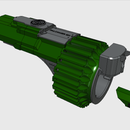Introduction: Braille Blocks - 3D Printed Literature
The idea came to me yesterday morning. Why not make a simple, printable item that can be used as a post-it, door sign, fridge magnet and so on and so forth? So here I am. With my design.
Each "tablet" is 15mm tall and 10mm wide, with a 3mm dot. There are three types of tablet and each comes with an array of figures. All numbers, letters and some helpful contractions. Print at 100% infill.
If you like it please vote for me in the 3D print contest up in the top right! I'd greatly appreciate your support on this and my 3D Printable Nerf Gauntlet too.
Video here.
Step 1: The Basic Piece
The most basic piece, in orange, is simply a thin tablet with the braille on it. This can be glued, taped or attached in any other way to whatever surface.
One idea would be to turn them into fridge magnets. Or embed them into something, such as drying cement, another 3D STL object or use them in crafts.
Each tablet has its own STL file and is named with its characters. Like so:
[A] = Braille "A"
[FOR] = Braille ""FOR"
[ ] = " " (that's SPACE in case you weren't sure!
Simple, no?
Also note that all the numbers including the "NUMBER" indicator tablet all use square bumps instead of round. I thought if these are 3D printed why not remove some confusion by adding some simple differentiation techniques!
Attachments
 [ ].stl
[ ].stl [0].stl
[0].stl [1].stl
[1].stl [2].stl
[2].stl [3].stl
[3].stl [4].stl
[4].stl [5].stl
[5].stl [6].stl
[6].stl [7].stl
[7].stl [8].stl
[8].stl [9].stl
[9].stl [A].stl
[A].stl [AND].stl
[AND].stl [AR].stl
[AR].stl [B].stl
[B].stl [C].stl
[C].stl [CH].stl
[CH].stl [D].stl
[D].stl [E].stl
[E].stl [ED].stl
[ED].stl [EN].stl
[EN].stl [ER].stl
[ER].stl [F].stl
[F].stl [FOR].stl
[FOR].stl [G].stl
[G].stl [GH].stl
[GH].stl [H].stl
[H].stl [I].stl
[I].stl [IN].stl
[IN].stl [ING].stl
[ING].stl [J].stl
[J].stl [K].stl
[K].stl [L].stl
[L].stl [M].stl
[M].stl [N].stl
[N].stl [NUM].stl
[NUM].stl [O].stl
[O].stl [OF].stl
[OF].stl [OU].stl
[OU].stl [OW].stl
[OW].stl [P].stl
[P].stl [Q].stl
[Q].stl [R].stl
[R].stl [S].stl
[S].stl [SH].stl
[SH].stl [ST].stl
[ST].stl [T].stl
[T].stl [TH].stl
[TH].stl [THE].stl
[THE].stl [U].stl
[U].stl [V].stl
[V].stl [W].stl
[W].stl [WH].stl
[WH].stl [WITH].stl
[WITH].stl [X].stl
[X].stl [Y].stl
[Y].stl [Z].stl
[Z].stl
Step 2: The Bead
At 5mm thick with two 3mm holes running through, the white pieces are "beads".
They can be attached together via things and used for decorative purposes such as necklaces, bracelets and so much more.
There's probably plenty of non-string applications too.
Attachments
 [ ] Bead.stl
[ ] Bead.stl [0] Bead.stl
[0] Bead.stl [1] Bead.stl
[1] Bead.stl [2] Bead.stl
[2] Bead.stl [3] Bead.stl
[3] Bead.stl [4] Bead.stl
[4] Bead.stl [5] Bead.stl
[5] Bead.stl [6] Bead.stl
[6] Bead.stl [7] Bead.stl
[7] Bead.stl [8] Bead.stl
[8] Bead.stl [9] Bead.stl
[9] Bead.stl [A] Bead.stl
[A] Bead.stl [AND] Bead.stl
[AND] Bead.stl [AR] Bead.stl
[AR] Bead.stl [B] Bead.stl
[B] Bead.stl [C] Bead.stl
[C] Bead.stl [CH] Bead.stl
[CH] Bead.stl [D] Bead.stl
[D] Bead.stl [E] Bead.stl
[E] Bead.stl [ED] Bead.stl
[ED] Bead.stl [EN] Bead.stl
[EN] Bead.stl [ER] Bead.stl
[ER] Bead.stl [F] Bead.stl
[F] Bead.stl [FOR] Bead.stl
[FOR] Bead.stl [G] Bead.stl
[G] Bead.stl [GH] Bead.stl
[GH] Bead.stl [H] Bead.stl
[H] Bead.stl [I].stl
[I].stl [IN] Bead.stl
[IN] Bead.stl [ING] Bead.stl
[ING] Bead.stl [J] Bead.stl
[J] Bead.stl [K] Bead.stl
[K] Bead.stl [L] Bead.stl
[L] Bead.stl [M] Bead.stl
[M] Bead.stl [N] Bead.stl
[N] Bead.stl [NUM] Bead.stl
[NUM] Bead.stl [O] Bead.stl
[O] Bead.stl [OF] Bead.stl
[OF] Bead.stl [OU] Bead.stl
[OU] Bead.stl [OW] Bead.stl
[OW] Bead.stl [P] Bead.stl
[P] Bead.stl [Q] Bead.stl
[Q] Bead.stl [R] Bead.stl
[R] Bead.stl [S] Bead.stl
[S] Bead.stl [SH].stl
[SH].stl [ST].stl
[ST].stl [T] Bead.stl
[T] Bead.stl [TH].stl
[TH].stl [THE] Bead.stl
[THE] Bead.stl [U] Bead.stl
[U] Bead.stl [V] Bead.stl
[V] Bead.stl [W] Bead.stl
[W] Bead.stl [WH] Bead.stl
[WH] Bead.stl [WITH] Bead.stl
[WITH] Bead.stl [X] Bead.stl
[X] Bead.stl [Y] Bead.stl
[Y] Bead.stl [Z] Bead.stl
[Z] Bead.stl
Step 3: The Tab
Sure, "Jigsaw" would've worked too but when you're uploading around 60 STLs manually naming them after the tabs is just a bit shorter.
These are suitable for more rigid applications. Door signs, possibly some form of puzzle, you could even use them as underlays for paper, apply pressure and "write" braille.
Completely up to you, go crazy!
Attachments
 [ ] Tab.stl
[ ] Tab.stl [0] Tab.stl
[0] Tab.stl [1] Tab.stl
[1] Tab.stl [2] Tab.stl
[2] Tab.stl [3] Tab.stl
[3] Tab.stl [4] Tab.stl
[4] Tab.stl [5] Tab.stl
[5] Tab.stl [6] Tab.stl
[6] Tab.stl [7] Tab.stl
[7] Tab.stl [8] Tab.stl
[8] Tab.stl [9] Tab.stl
[9] Tab.stl [A] Tab.stl
[A] Tab.stl [AND] Tab.stl
[AND] Tab.stl [AR] Tab.stl
[AR] Tab.stl [B] Tab.stl
[B] Tab.stl [C] Tab.stl
[C] Tab.stl [CH] Tab.stl
[CH] Tab.stl [D] Tab.stl
[D] Tab.stl [E] Tab.stl
[E] Tab.stl [ED] Tab.stl
[ED] Tab.stl [EN] Tab.stl
[EN] Tab.stl [ER] Tab.stl
[ER] Tab.stl [F] Tab.stl
[F] Tab.stl [FOR] Tab.stl
[FOR] Tab.stl [G] Tab.stl
[G] Tab.stl [GH] Tab.stl
[GH] Tab.stl [H] Tab.stl
[H] Tab.stl [I] Tab.stl
[I] Tab.stl [IN] Tab.stl
[IN] Tab.stl [ING] Tab.stl
[ING] Tab.stl [J] Tab.stl
[J] Tab.stl [K] Tab.stl
[K] Tab.stl [L] Tab.stl
[L] Tab.stl [M] Tab.stl
[M] Tab.stl [N] Tab.stl
[N] Tab.stl [NUM] Tab.stl
[NUM] Tab.stl [O] Tab.stl
[O] Tab.stl [OF] Tab.stl
[OF] Tab.stl [OU] Tab.stl
[OU] Tab.stl [OW] Tab.stl
[OW] Tab.stl [P] Tab.stl
[P] Tab.stl [Q] Tab.stl
[Q] Tab.stl [R] Tab.stl
[R] Tab.stl [S] Tab.stl
[S] Tab.stl [SH] Tab.stl
[SH] Tab.stl [ST] Tab.stl
[ST] Tab.stl [T] Tab.stl
[T] Tab.stl [TH] Tab.stl
[TH] Tab.stl [THE] Tab.stl
[THE] Tab.stl [U] Tab.stl
[U] Tab.stl [V] Tab.stl
[V] Tab.stl [W] Tab.stl
[W] Tab.stl [WH] Tab.stl
[WH] Tab.stl [WITH] Tab.stl
[WITH] Tab.stl [X] Tab.stl
[X] Tab.stl [Y] Tab.stl
[Y] Tab.stl [Z] Tab.stl
[Z] Tab.stl
Step 4: And That's It!
If you like or love the idea please don't forget to vote. You may also want to check out my Youtube channel for some of my other work. I've got other stuff up on Instructables and Thingiverse too!