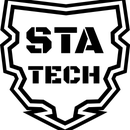Introduction: DIY Metal-Sign
Metal signs always looked impressive to me, while I love engraved wood, stone or other materials they always lacked the certain something for me. So picture me very impressed when I managed to pull out my first custom made metal sign from a murky toxic looking green goo (yes that's a thing). So if you want to impress everyone with your making skills, add an industrial design piece to your home or just simply want to widen your knowledge in a new field, this guide is something for you.
In this instructable I will teach you how you can make your very own metal signs. The process includes creating a mask and then eroding the parts exposed by the mask with electrolysis.
In my years of making I developed my very own maker space with a certain tool set that I'm going to use in this instructable. Some are tools that well, everyone should own in my sight, while others might be out of your reach. But don't worry, I'll incorporate the bare bones approach with the simplest tool set possible into this as well, as the more high techy way.
Now I, myself, am certainly not the work safety kind of guy, trust me my phone has to remember a new fingerprint nearly every week due to new cuts, I have to address that you'll get in touch with some things that are not the healthy ones. So here it goes:
A disclaimer: This project uses High-Current, flammable substances and sharp objects, so don't hurt yourself.
Supplies
What you'll need:
Minimalist:
- piece of metal you want your design to be on
- piece of metal that is sacrificed
- abrasive paper (different grits up to 500(Europe))
- masking tape
- angle-grinder or hacksaw
- calipers
- scalpel or sharp knife
- salt
- bucket (large enough that your metal can lay flat on the bottom)
- water
- power supply (12V and >2A)
- multimeter
The following materials are the ones that I used in this guide.
Me (not a minimalist):
- zinc plated steel plate
- welding rod
- abrasive paper
- sand blasting cabinet
- K40 Laser (Chinese laser cutter/engraver)
- angle-grinder
- Filler-Primer Spray
- Acetone
- ATX-power-supply (PC power supply)
- soldering iron
- calipers
- steel wool
- clearcoat
Step 1: Cut Out Your Sign
Start off with measuring and marking out the size of your piece. Since we are going to prepare the surface in the next step anyway, I simply scratched the top with my calipers. Clamp it down and pick your poison, a hacksaw will, depending on your choice of metal, take a long time to cut out a decent size sign, so I would definitely recommend an angle-grinder.
Step 2: Prepare the Sign Surface
Depending on your metal choice you might already have the surface finish you want, so you can skip this step. For me, non proper storage and handling left scratches all over the by default very shiny material. So start with a lower grit sandpaper and work your way up wet sanding it to the surface finish you want.
To make my life easier I used a sandblasting cabinet to even out the surface and after that P500 sandpaper and steel wool to give the sign a washed metal like appearance. But be creative, imperfections in the surface can look great in the finished product if you want to incorporate them.
Step 3: Clean the Surface
Even if your piece looks clean, it probably isn't after the last step. A finger wipe on the surface will probably cover it in grey dust from the sanding process. In order to get proper adhesion of the masking tape or lacquer it has to be cleaned.
Drench a cloth in rubbing alcohol or acetone and wipe the surface. Repeat this with a new cloth or other part of the cloth until it stays the color it was without any metal residue on it.
Note:
If you do not want to transform your hand into the literal grand canyon of dried out skin, you'll probably want to use gloves when handling acetone.
Step 4: Create a Mask
It's time to transfer your design onto the piece. The mask can be made with a variety of products. For me the following two worked the best.
Masking tape:
Due to its use masking tape has great adhesion, leaves no sticky trace and stays reasonable attached when being submerged in water. Tape can be used for freehand designs or for designs without fine details since the tape will detach if you have a very small piece of it.
Filler/Primer:
I tried different kinds of lacquers but for me filler/primer worked the best for this process. Using paint will enable you to realize complex shapes.
After you have covered the whole front side with either tape or primer, you can use a scalpel to cut your design into the masking tape, exposing those parts that you want to erode away.
Since it is way faster I use a K40 laser cutter to raster the image I want onto the plate. While the laser has way too little power to even scratch the metal it will erode away the paint or tape exposing the material beneath.
At the end of this step you should have a piece like the one shown in the images.
Step 5: Prepare Your Power-supply
I will be using an old PC-power supply for the etching process. If you too want to incorporate one into this or another project you'll have to do the following.
Unscrew the 4 corner screws at the bottom of the case. Don't unscrew the ones in the middle or on the side like shown in the pictures.
Open it up and locate the green wire (picture 3) and one of the black wires (doesn't matter which one). Cut them so that you can short them and hide them inside the case. I used a soldering iron to connect them and a shrinking tube to protect the soldering point.
Close the case without shorting anything. If you want 12V you have to use the yellow wire(picture 4) and a black wire (doesn't matter which one).
Why we need to do this:
PC-power supplies only output power if they detect a device that is connected to it. We simulate a connected device by shorting the green wire to ground. Another way you could do that is by actually attaching something like a CD-ROM drive to the power supply.
Step 6: Create Your Etching Tank
For your etching tank, you'll need a bucket that is large enough for the metal piece to sit on the bottom.
The next thing you'll need is a negative pole in the etching process, aka a sacrificial piece of metal. For the low techy way I used a scrap piece of the zinc plated steel. Strip 3cm of a cable and stick it onto the metal with duct tape or any other waterproof tape. Make sure that it has a good connection. Attach string to the piece so you can submerge it into the bucket. It has to be completely submerged, but hover under the surface. Under no circumstances should it be able to touch the metal plate on the bottom. (Picture 2,3)
For the more high techy approach I bent a welding rod into the right shape to attach to the top of the container and soldered on the wire. (Picture 4,5)
Step 7: Wire It Up
Connect the black wire (negative pole) from the power supply to your sacrificial metal.
Run the yellow wire (positive pole) from the power supply through a multimeter that is capable of measuring up to 10 Amps of current. For now, leave the outgoing cable of the multimeter open.
Step 8: Prepare Your Sign for Etching
As with the sacrificial metal, strip 3cm of a wire and attach it to the backside of the sign with tape.
If you want to avoid discoloration of the backside during the etching process, you'll have to cover the whole surface with tape. Note that no material will erode from the backside, only the color will change as seen in picture 2.
Connect the wire you just attached to the until now open cable coming from the multimeter.
Step 9: Start the Etch Process
Pour a little bit of salt into the container and stir it. Now power on the power supply and check the amount of current that is flowing.
Don't pour in too much. The more salt you'll stir in the water the more conductive it will become, so at a certain point you will max out the amperage of your power supply.
So try adding salt and stirring it until you reach around 6A. If you have a stronger power supply or no form of empathy for that poor thing you can try reaching a higher current.
Remember to switch off the power supply when you add salt and stir it.
Bubbles should start to form on the sacrificial metal.
Step 10: Etch and Clean Your Sign
After around 10 minutes of etching switch off the power supply.
When the bubbles dissolve you'll see that the exposed metal has gone dark and releases green stuff into the water.
Use a brush or one of those sponge thingys shown in picture 2. And gently brush over the etched surfaces. This releases the already dissolved metal into the water, it will turn into a toxic looking green liquid, but don't worry the liquid is safe, the green stuff is the iron that has dissolved.
After the first 10 minutes you'll already notice that material is missing. Repeat this process until you have reached the wanted depth.
For me this is usually 30 minutes.
Note that the edges and very fine details start to dissolve after 30 minutes for the paint starts to be dissolved as well.
Remember to switch off the power supply every time you clean the piece.
Step 11: Clean the Sign
After 30 minutes or so, I generally end the etching process and remove the sign from the liquid. Clean it under flowing water and let it dry.
Step 12: Remove the Mask
If you are using tape you can simply pull it off and you are done.
For the paint, you'll again need acetone or paint remover. Pour a little bit on the surface and let it sit for a few seconds. After that wipe the paint off with a paper towel or cloth. You'll probably have to repeat this a few times to get it all off.
Note: You really should wear gloves for this step, otherwise the paint will probably dry on your fingers.
Step 13: Polish and Seal Your Sign
Polishing the sign with steel wool will make everything pop. The sharp edges of the etching will start to glow slightly, giving it a deeper appearance.
Afterwards, clean the sign with acetone and a cloth until it stops coloring your towel grey.
The etching process exposes the pure steel beneath the zink plating, long story short, it looses its anti rust capabilities. To protect the sign cover it in clearcoat.
Step 14: Happiness
Now take a step back and pat yourself on the shoulder, you just learned to make your own metal signs.