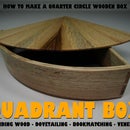Introduction: Hi Tech Baseboard!
With a router, a few common cutters, and a circular saw, you can quickly turn a sheet of MDF into baseboard which hides your tech' cabling.
Step 1: Cut the Show Profile
On one long edge of the MDF, create the profile you wish to have showing at the top of the baseboard.
I've used round over and 'V' groove cutters to demonstrate three different profiles - round over, round over with quirk, and round over with quirk and 'V' groove.
Bearing guided cutters can be guided against the edge of the MDF, whereas plain cutters will require either a guide bar, or router fence.
Step 2: Mark Out for the Cable Runs
I like to run cables separately, so I mark out a separate channel for each one, on the reverse side of the MDF.
Remember that the edge will be at the top eventually, and leave enough room for fitting the baseboard to the wall. You might like to use a keyhole cutter to allow the baseboard to be fitted invisibly and so it can easily be removed - see my Instructable Hang a Painting Securely, Flush and Level
Step 3: Cut Cable Channels
Set the router plunge depth to just over the thickness of the cable(s).
Use either a router fence or guide bar to keep the channels cut parallel to the edge of the fence.
Step 4: Cut Off the Lengths You Need
Use a circular saw, either with a fence or against a guide rail, to cut off the prepared length of baseboard to the height required.
Now repeat the previous steps until you have enough lengths.
TIP - Work both long edges of the MDF sheet at a time to get two lengths made with just the one set of steps. This can halve the number of tool changes and set ups.
Step 5: Paint and Install
Sand the profile smooth and prime the MDF.
Install with either nails or screws (drill clearance holes first, avoiding cable channels), or use keyhole fixings (see my Instructable Hang a Painting Securely, Flush and Level
Job done!
Thanks for reading my Instructable, I hope you found it useful
Cheers, Mitch