Introduction: How to Replace a Vacuum Belt
Because vacuum belts are made to stretch, wear out, and eventually break, every vacuum owner can save time and money by knowing the basics about vacuum belt replacement.
Luckily, changing a vacuum belt is a very simple repair on most vacuum cleaners. Vacuum owners should never have to take their machine to a shop just for a belt replacement.
The first step in this (and any) part replacement is to accurately order the needed part for the repair.
For more information about the different kinds of vacuum belts available on the market and how to accurately order the correct belt for your vacuum, please read our "Vacuum Belt Buying Guide" article.
Step 1: Access the Vacuum Belt and Brushroll Area
- Vacuum Belt Replacement Steps
Each specific vacuum style and model is different, so belt replacement steps can differ a little from one to the next. Despite these differences, all vacuum belt replacements share similar qualities.
This article's instructions are generalized so that they can help do-it-yourself vacuum owners with their belt change repairs, regardless of the vacuum type or model.
We use a common upright style vacuum for our belt replacement demonstration, The Hoover U5458-900 WindTunnel Supreme.
This repair can take less than five minutes on most vacuums, especially once an owner is familiar with their model.
1. Access the vacuum belt and brushroll area.
Vacuum belts work to spin a vacuum's brush roller and/or, on some self-propelled models, to turn a vacuum's wheels.
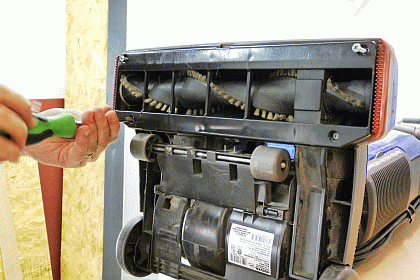
Whatever the style of vacuum, this repair will take placein the machine's brushroll area.
For most vacuum cleaners, opening the brushroll area just means removing a bottom plate on the cleaner, one similar to the Hoover WindTunnel pictured below.
In the case of our demonstration model, removing the bottom plate only involves unscrewing four Phillips screws.
Step 2: Remove the Brushroller and the Old Belt
Before removing the old belt and the brush roll, take a look at how they are arranged in the vacuum and how they connect to each other.
The belt on our Hoover WindTunnel (pictured below) is a flat vacuum belt type that is held between the motor shaft and the brush roller by its elastic tension.
First, pull the brushroll out of the vacuum and slide it out of the belt loop. Then, remove the other end of the vacuum belt from the motor shaft.
Step 3: Install the New Vacuum Belt on the Motor Shaft and Brush Roller
This is most-likely normal and to be expected. Double check that you have the right part for your vacuum just in case, but be aware that round and flat vacuum belt types stretch a great deal over time. Geared and v-belts also stretch, but not nearly as much.
The old belt you are replacing will most likely appear much bigger when held up to the new belt on account of all the stretching it has gone through with vacuum use.
First, slide the new vacuum belt around the vacuum motor shaft. Once it's on the shaft, thread the brush roll through the other end of the belt.
Step 4: Install the Brush Roller With the Belt Correctly Positioned on It
For vacuums that use round and flat belts, a little muscle is needed to pull the brushroll into position with that unstretched new belt on it.
On our demonstration vacuum, the side of the brushroll opposite the belt has notch that fits into the vacuum. After installing that side of the brush, a good pull on the belt side of the roller will snap it right into place (watch your fingers).
This is actually much easier if done standing over the vacuum with it lying on the ground. A carefully placed foot can provide the right counterweight.
Step 5: Reassemble the Vacuum
This repair is now complete. Depending on the vacuum belt type, your new vacuum agitator belt can last you months to years before another replacement.
Conclusion
To see our full inventory vacuum cleaner belts here at eRepalcementParts.com, visit our Vacuum Belts page. The belts displayed on the page can be filtered by style, shape, and manufacturer thanks to our integrated search features.
To navigate directly to the belt that fits your specific vacuum, enter your vacuum's model number in the search field at the top of this page. Clicking go will take you to your vacuum's parts page and breakdown diagram.
Thank you for taking advantage of this Instructable and eReplacementParts information resource!





