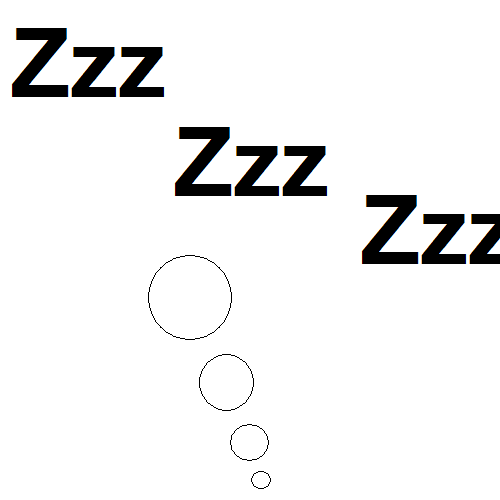Introduction: How to Put a Face on a Dollar Bill (And Make Mini Dollar Bills)
I will show you how to make cool mini dollar bills with somones face on it.
Step 1: Save This Picture
Save this pic:
Step 2: Gettin Started
1.) Open it up in a program that has circle/eclipse select.
2.) Seperatly open up a picture of a face.
2.) Seperatly open up a picture of a face.
Step 3: Get Adam Sandler Onto the Bill.
1.) Take the Eclipse selection tool, and put a circle around the selection you want on the bill.
2.) Go to Edit>Copy then click on the picture of the bill then go to Edit>paste.
3.) Use the scale tool to move the face and adjust him so that he just fits in the circle. Then click Layer>Anchor Layer.
If you do not want to print this out, then you are done! Move on if you do want to print.
2.) Go to Edit>Copy then click on the picture of the bill then go to Edit>paste.
3.) Use the scale tool to move the face and adjust him so that he just fits in the circle. Then click Layer>Anchor Layer.
If you do not want to print this out, then you are done! Move on if you do want to print.
Step 4: Save N' Open (Optional)
Save this and open it into a simpler program, like ms paint.
Step 5: Optional Editing.
1.) Use rectangle select to cut the cereal code. Use the pic color tool to pic colors for text (Off-whitish background and right click, greenish blackish text and left click) and type over the white spot.
2.) Use the rectangl select tool to make a box around the text you just made. Hold shift and left click. Now move the text over to where the other cereal code is.
3.) DON'T EDIT THE NAME UNDER THE FACE! AS YOU CAN SEE, ON THE EXAMPLE PIC, IT CAME OUT LIKE A MESS!!!
4.) Rectangle select the back part of the bill, and flip vertically. Now flip it horizantelly. (Right click - flip/rotate)
2.) Use the rectangl select tool to make a box around the text you just made. Hold shift and left click. Now move the text over to where the other cereal code is.
3.) DON'T EDIT THE NAME UNDER THE FACE! AS YOU CAN SEE, ON THE EXAMPLE PIC, IT CAME OUT LIKE A MESS!!!
4.) Rectangle select the back part of the bill, and flip vertically. Now flip it horizantelly. (Right click - flip/rotate)
Step 6: Print!
I am not going to take pictures because I don't wanna give away any additional facts about myself.
Print it out. Cut it out. Fold in half so that the Face is on one side, and the back is on the other. Unfold. Use double sided tape and place it numerous times. Fold in half again so that this time, be careful not to make a different crease. (Optional) use regular tape to tape the edges shut. TADA!
Print it out. Cut it out. Fold in half so that the Face is on one side, and the back is on the other. Unfold. Use double sided tape and place it numerous times. Fold in half again so that this time, be careful not to make a different crease. (Optional) use regular tape to tape the edges shut. TADA!