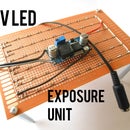Introduction: Knight Rider LED Flasher - 555 & 4017
In this instructable I will show you how I made an LED flasher with Knight Rider effect(Larson Scanner) with the famous integrated circuits 555 timer and 4017 johnson counter.
Step 1: Demonstration
Here you can see the finished project.
Step 2: Parts List
For this instructable you will need:
1x - Knight Rider PCB (or some perfboard)
1x - SPDT slide switch
1x - 9V battery clip (6f22)
9x - 1N4148 or any other general purpose diode
6x - LED (whatever color/parameters)
1x - 100nF capacitor
1x - Potentiometer 500kΩ linear
1x - 10 kΩ resistor
1x - 2.2 kΩ resistor
1x - 555 timer
1x - 4017 johnson counter
Optional:
1x - 8 pin socket
1x - 16 pin socket
Step 3: Schematic and Board
HOW IT WORKS
This circuit can work on voltages from 4.5V to 16V
The integrated circuit NE555 is wired in an astable mode(oscillator) and is used as a clock signal for 4017. The 100nF capacitor(C1) with the potentiometer(R2) wired as an adjustable resistor set the frequency of the oscillation.
The 4017 is a 5-stage johnson counter. This may not tell you much so I will try to explain. With each oscillation of the 555 timer the counter proceeds to the next output and so on. Just look at the gif and you should Immediately understand.
The LEDs can be used with just one resistor(R1) as only of them is lit at a time.
For the schematic and PCB I used a free program CadSoft Eagle which I would recommend to anyone making schematics or PCBs.
Step 4: Etching the PCB
I did not make the video.
I etched the PCB with i guess "photographic method" - that would be the direct translation from my language. I printed out the PDF file from previous step on transparent foil and then shone through it on photosensitve PCB, then developed it in solution of sodium hydroxide and then etched it in ferric chloride. If you find it confusing just watch the video, It's very well explained. Also don't forget to orient the transparent foil on the PCB so that you can read the words written on it.
Step 5: Perfboard Version
If you don't have the equipment to develop your own PCBs or you think it is expensive then it is possible to make this on perfboard as I did my first version. Unfortunatelly I don't have the board design in eagle so you will have to come up with your own.
There is one difference in the perfboard version that I have put a led on the output of NE555 to see the clock signal. I decided that I don't need this feature in my final version.
Good luck.
Step 6: Soldering
At first I soldered all the flat components and then the higher ones. If you followed the instructions carefully the circuit should work on the first try.
Step 7: Conclusion
For me this was a fun project and a good practice in PCB design and soldering.
If you manage to build this project don't forget to post your results into the comments.