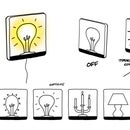Introduction: Living Avatar
The intention with this project is to create moments of fun, spontaneity and laugh in spaces characterized by being calm and serious; in this specific case, we wanted to explore the inclusion of an interactive device in this regularly academic environment. To develop this ‘Prank’, we took advantage of the absence of one of the most outstanding and representative figures in the D12 community in The New School Parsons: Sven Travis, director of MFA Design and Technology. We wanted to be able to generate discussion, enjoyment, scaring moments and new interactions in this specific context. Sven is out of the country for a few months, and his academic responsibilities are limited to Parsons-Paris. With this artifact, we intend to create another "replacement" with a fun approach that responds to the concerns of the students while he is not physically in New York City.
This project can be extrapolated in other contexts and situations. For instance, Do you want to create moments of laugh among your friends and family creating an ‘interactive’ family member that is far from home? This is an easy and simple option.
Step 1: Collect All the Materials
- One High power Remote Control car (we found one for $35. You can get a second hand car on Craiglist or Ebay at a great price too).
- 2-3 Wood pieces (2ft by 2ft) with thickness between 1/4 in to 3/4 in to build the base and supports.
- One Foam Core sheet (large enough to glue a human size figure).
For roulette:
- x1 Arduino Board
- x1 Breadboard
- Jumper Cables
- x1 Button
- x1 Servo or DC Motor
- x1 10kohm Resistor
Step 2: Getting Ready With the RC Car
This project is made up of 2 components; one physical and other digital. To fabricate the physical component, first, we are going to remove the plastic covers from the RC car. By doing this it’s easier to join the wooden pieces and the base to the car.
Step 3: Doing Some Tests: Proof of Concept
This project had a previous testing phase (Proof of Concept), in which we experimented with materials, electronic components, various weights, and most importantly, we observed and analyzed how people reacted to these types of interactions and artifacts. The first prototype served to rethink the use of different materials, and other items such as controlling the balance of the car, the correct image or ‘figure’ or object to be highlighted by the RC Car.
Step 4: Create the Wooden Base
Assemble the wooden base and the unit to the car. You can create different versions according to the size of the car to find the perfect size that manages to balance the figure. On this case, we trimmed the wood using laser cutting, but you can use any type of trimming process. You can even explore with other materials such as foam core or cardboard.The goal is to reduce as much of wight as possible to allow the car to freely move.
Then, It's important to add lateral fins to achieve stability when the car is in motion.
Step 5: Create the 'avatar' and Glue It Into the Main Structure
Print the person in real size and glue it into the Foam core. After this, the edges can be trimmed in order to get a better and nice finish.
The figure is attached to the base of the unit, finding the right angle and position.
Step 6: Interactive Component: the Roulette
In this project, we decided to add an interactive component. People can know their academic "future” predicted by Sven’s avatar. We wanted to find another way to find a replacement for Sven academic tasks while he is not in his office in NYC. For the interaction component, you can add different predictions or phrases into a paper cylinder that is going to be rotated by the action of the Servo Motor.
Step 7: Code and Circuit Diagram
For the code and the interaction, you can use the connection between one button and a servo to create an interactive experience. The intention is that when the button is turned on, the servo will rotate with a random angle and it will show a future or academic prediction. The intention is to generate laugh and unexpected behaviors from the users.
Follow this circuit diagram where you have to connect the button to pin 3 and the servo to pin 8. You also need to use a 10kohm resistor for the button.
Then, use this code and add as many steps as you want to the button to create random movement.
(Taked from Instructables from UnicornClockworks)
Step 8: Future Iterations (Problem Solving)
We believe that we put a lot of effort into the construction of the character or ‘figure’. It is necessary to find a good interaction in the servo for future iterations. Is the servo the best solution? We did tests with DC motors but it didn’t work as expected due to the weight of the roulette.
Even though the car has good power, there is still not enough to find a considerable speed that can scare people.