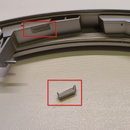Introduction: Powerbank From 2 18650 LiPo Batteries
In this Instructable I show you how I made a powerbank from 2 18650 LiPo batteries, a powerbank module and a 3D printed case
Supplies
Electronics
- 18650 Lipo batteries: Aliexpress
- 18650 holder: Aliexpress
- Powerbank module: Aliexpress
- Tactile button: Aliexpress
Tools:
- Soldering iron, wires
- 3D printer
- Hot glue gun
- screw driver
Step 1: Connect the Powerbank Module
See the picture how I connected the batteries to the powerbank module. The batteries are in parallel so the voltage remains the same and the capacity of the power bank is the sum of the 2 batteries.
If you connect the batteries, make sure that the voltage is about the same, since one battery will charge the other. These batteries are unprotected, so you have to protect the batteries from a excessive charge current.
Step 2: Connect the Tactile Button
The original button of the module is on the side, but is no longer accessible when it is in the case, so I connected a small tactile button in parallel to the original button
Step 3: Design and Print the Case
I designed a case in Fusion360, the stl files are attached.
For the label: I printed the base plate in the same material as the case. Then I paused the print (I used Repetier Host) and changed the filament to print the letters in yellow.
My 2 batteries have a capacity of about 2700 mAh each, so I wrote 5000 mAh for the total capacity.
Step 4: Assemble
- The button is glued to the top of the case in one of the ventilation holes.
- Then the powerbank module is glued to the top of the case.
- The batery holder slides into the bottom part and both parts are connected via screws
- The label is glued to the powerbank