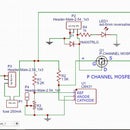Introduction: R2D2 Sounds on Your Robot, Arduino
I downloaded sounds from Youtube onto my Arduino compatible MP3 player and like to share this success with you.
Any sound, music or soundtracks can be downloaded and played on your PC or on your MP3 player.
I have used the shield shown in the picture to play it back using an Arduino and an elechouse MP3 player.
Here the official description
http://www.ebay.com.au/itm/291515833154?_trksid=p2...
This Arduino MP3 Shield supports both wave and mp3 format. Both SD card and U-disk are supported directly. Also, there is an onboard 64Mbit flash which could store music files.
There is a standard 3.5mm headset jacket on the shield. You could connect with a standard earphone. We also integrate an audio amplifier on the shield. You could connect loudspeaker directly.
So they say you can connect a speaker directly.
There are two different speakers types. Some with an in-built amplifier and some without.
I actually tried to connect a 10 Amp 8 Ohm TV speaker directly and it works just fine.
I have written all about amplifiers just in case you have the need for higher volume sounds.
THE SHIELD
USB SD U-disk MP3 Shield 64Mbit Flash with Audio Amplifier for Arduino UNO R3
You can store 9999 files on an SD card. Also, there is a USB input for easy file transfer and playing.
Once I download a file, I had to number the files 0000, 0001.0002 and so on up to 9999.
my first file is called: 0000.R2D2sounds.MP3 . Makes sure you number all your files
by renaming them pressing F2 on Windows.
HOW TO DOWNLOAD SOUND FILES FROM YOUTUBE
UPDATE 04/09/2016
The next part: Recording sound a film from YouTube may no longer work by using Google Chrome as your browser, due to the music industry having a legal battle with YouTube.
But today I discovered that by using Firefox and their apps, recording of film and sound was no problem.
Using a microphone is another solution. The film can also be recorded with Microsoft Expression Encoder.
Of cause, you can use other sounds you fancy on Youtube, even your favorite songs.
I used Google Chrome and added an Extension.
- In the right top corner of Chrome, there is an icon you click to get to SETTINGS.
- On the left top, you click Extensions
- On the bottom, you see GET MORE EXTENSIONS
- Search for "YouTube To MP3"
- Download it
Now go to Youtube and look for a soundtrack.
In the right top corner ( see picture) you see the same symbol. The same when you have downloaded the extension.
Click on it and a new window opens and asks you where to store the file.
PLAY FILE
Now you can Play the file on your PC and or store it (drag it)on you SD card with a RIGHT mouse click.
Your PC will ask if you want to copy it or move it.
Then remember to number the file.
Attachments
Step 1:
Construction
For those who like to play it back in a hidden speaker inside a Robot.
To make the Arduino work. A file needs to be downloaded. Find it at the bottom of this instructable.
It is a zip file and needs to be unzipped.
This file you place into your Arduino sketch folder.
Then open the Arduino IDE and upload it to your Arduino or a Chinese Arduino copy also works.
Insert the SD card into the shield and insert the shield onto the Arduino.
Physically inspect it all and look from the side that all pins are properly inserted.
Connect 2 old TV speakers directly or use an amplifier with speakers. I used 2 old 10 Watt 8 ohm TV speakers.
With the shield I first used my Computer Speakers that had a great sound.
Then I went smaller to a 3 Watt Amp, but the sound was terrible.
So I had the LEPY LP-2020A I purchase on eBay as it has a volume control.
The best AMP I have ever purchased with HIFI quality sound is this one. Search on eBay.
t-amp digital amplifier class T SURE ELECTRONICS TRIPATH TA2024 amp stereo
But now I came back to just connecting the speaker directly, enjoying the sound independent of a computer.
Ones powered up the shield runs on full sound volume but can be adjusted down on the shield.
You can break up the sound files into smaller chunks with Audacity, check out this video on how to.
I have just tried to do it and it very easy.
Below a sound file, I have just now shortened from the Star Wars POD RACER.
For more info on the shield
http://www.elechouse.com/elechouse/index.php?main_...
And for more info on how to use the shield
https://www.instructables.com/id/Arduino-MP3-Shield...
Datasheet
http://www.elechouse.com/elechouse/images/product/...
Make your own R2-D2 sounds
Sound Design
Thanks again. Till next Sunday.