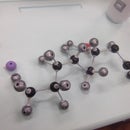Introduction: Social Distancing Detector
This is a detector that can identify objects that entered the space around 2 meters.
The purpose of this detector is to keep the distance between people within "social distance". This project was inspired by this Arduino circuit, adding the functions to:
- Allow the Ultrasonic Sensor to move in a certain angle by placing it on a servomotor.
- Remind others to keep away using the LCD Display.
Supplies
The Materials needed for this project are:
Arduino Leonardo/Uno *1
Breadboard *1
HC-SR04 Ultrasonic Sensor *1
Buzzer *1
Green LEDs *2 (optional)
Red LEDs *2 (optional)
Yellow LEDs *2 (optional)
330-ohm Resistors *7
Jumper Wires (more than 20)
Step 1: Wiring (LCD Display)
Prepare all the items mentioned above, look at the image to build the circuit.
For the LCD Display:
GND -> the "-" sign of the breadboard
VCC -> the "+" sign of the breadboard
SDA -> SDA on the Arduino board
SCL -> SCL on the Arduino Board
Step 2: Wiring (wires Between the Breadboard & the Arduino Board)
GND on Arduino Board -> the "-" sign of the breadboard
5V on the Arduino Board -> the "+" of the breadboard
D2 -> A60
D3 -> J25
D6 -> E10
D7 -> E11
D8 -> J38
D9 -> J40
D10-> J43
D11 -> J45
D12 -> J48
D13 -> J50
Step 3: Wiring (330-ohm Resistors)
Total of seven,
1. Connect between J51 -> negative sign straight down
2. Connect between J49 -> negative sign straight down
3. Connect between J46 -> negative sign straight down
4. Connect between J44 -> negative sign straight down
5. Connect between J41 -> negative sign straight down
6. Connect between J39 -> negative sign straight down
7. Connect between I24 -> negative sign straight down
Step 4: Wiring (LEDs, Optional)
- The longer sides will align with the resistors, while the shorter side will be aligning the wires between the breadboard and the Arduino board. (e.g. Longer side -> F51; shorter side with the wire in J50)
- This is optional since there's already an LCD display to signify when the distance is violated.
Step 5: Wiring (Buzzer)
Black sign align with the resistor at I24, red sign align with the wire connected to D3.
Step 6: Wiring (Ultrasonic Sensor)
UCC -> A9
Trig -> A10
Echo -> A11
Gnd -> A1
A12 -> aligned + sign A9 -> aligned - sign
Step 7: Wiring (wires Within the Breadboard)
A12 -> aligned + sign
A9 -> aligned - sign
Step 8: The Code
Step 9: Stick the Sensor on the Motor
Step 10: Place It in a Box/Final Product
Video Link: https://youtu.be/xq0tkDHmcfA