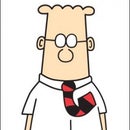Introduction: The Tic Tac Adjustable Power Supply
Many projects operate on different operating voltages. This is often annoying as you need to keep many different batteries at hand and often you don't get batteries for voltages like 5V. So in this instructable I'm going to show you how to make a device which can give outputs of approximately 12V, 9V, 5V and 3.3V. This project doesn't require any ICs but merely requires a few resistors.
Step 1: Components Required
IMPORTANT NOTE : Some of the values of resistors given below may not be available in shops. The values need not be precise and I have added different resistors in series to get the right value. The resistors I've used are given in brackets and these are commonly available.
Components :
- DIP switch - 4 line
- Stack headers (Female)
- Tic Tac box (For casing the project)
- Perf board
- Power jack (Female)
- 12v Adapter
- 1k resistor
- 397 E resistor (I used - 330 E + 68 E)
- 714 E resistor (I used - 470 E + 33 E + 215 E)
- 3k resistor (I used - 1k + 1k +1k)
- Multimeter (for testing)
PS - You might want to buy an assorted resistor box. Most of the resistors mentioned above should be in it.
Step 2: The Circuit
The circuit produces different voltages by using voltage dividers. These are essentially voltage dividers with the following combination of resistors as shown in the circuit diagram above -
R1, R2 (9V)
R1, R3 (5V)
R1, R4 (3.3V)
The resistors R2,R3, R4 are switched using the DIP switches. I used this voltage divider calculator to find the necessary values of the resistors (the values are shown in the schematic as well) .
By switching on Switch 1, the circuit would give 12V output. For other voltages, you need Switch 1 and one of the other switches on, (the details are tabulated in the steps that would follow).
Step 3: Put the Circuit on Breadboard
You can skip this step if you like but it is advisable to breadboard your circuit before putting it on perf board. This allows you to make any changes you like. The schematic is given above. Note that the pictures show me using batteries instead of power adapter (as I didn't have an adapter when I took the pictures).
Step 4: Testing
To test the project connect the Vout and Gnd to the two leads of your multimeter and set it to measure voltage (I used alligator clips for connecting). Now connect your power and switch on the DIP switches as shown in the table below and in the images above. The voltage isn't precise but is pretty close.
Switches on (DIP) ...... Output Voltage S1 ..................... 12V S1,S2 .................. 9V S1,S3 .................. 5V S1,S4 .................. 3.3V
If you get the desired results the device is working.
Step 5: Perf Board and Casing
Cut the perf board to the dimensions of your tic tac box. Solder all the components onto the board. Cut two pins of the stack headers and solder them on (one of them connects to Vout and the other to Gnd. This allows you to connect any of your device to Vout and Gnd). Make sure you position your power jack such that when the perf board is inserted into the tic tac box it will align with the opening in the tic tac box lid. The power jack needs to be firmly attached to the perf board to ensure it doesn't move while putting in the power adapter. To do this, you may need to stick it to the perf board with some glue.
Then insert the board into your tic tac box and cut out holes into it for accessing the DIP switches and the stack headers. Mark the configuration of each stack header and the voltage output of the DIP switches (as marked with the blue marker in the last picture) .Close the lid and you are done.
Step 6: Use It!!!
To use it connect the the leads of the device you want to run to the power supply's stack headers (make sure you check its polarity and connect it accordingly). Switch on the DIP switches to get the desired output voltage (the table is given in step 4) and you should be able to run your device. The above image shows an LED running at 3.3v using the power supply. Please note that the voltage may not be precise and can be 0.1 volts + or -.
I hope you enjoyed this instructable and if you have any suggestions please tell me. If you liked this instructable check out me other ones -