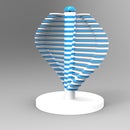Introduction: Turn Your Old Smartphone Into a Security Camera or Bady Baby Monitor
Steps to Follow
*Download IP Webcam(https://play.google.com/store/apps/details?id=com.... from PlayStore onto your device
*Launch the application and adjust the settings (this depends on what you want). Navigate to the bottom and click Start Server.
*Next, you’ll get an IP address from the application. You can simply type the address in your browser or you can download software on your PC (Webcam Watcher) to watch your security camera.
Webcam Watcher lets you watch up to 6 cameras at a time and there are many useful settings you can change in the programme.
Finally, leave your mobile phone connected to a charger and maintain an Internet connection through WiFi or Mobile Data. You’ll have a view of what’s happening at your house while you’re at work or be hanging out with friends.