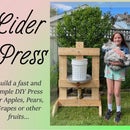Introduction: Wingspan (Board Game) Organizer and Dice Tower
Our family used to enjoy a good round of Settlers of Catan. It was fun... but then we were recommended this Wingspan by Stonemaier Games, and we fell in LOVE with it. Sorry SoC, we have not seen you in a year or so now! We are somewhere around 400ish rounds of Wingspan played so far.
For those of you that have not yet played it, this is an "engine building" game, where you need to strategically gather and deploy resources across 3 habitats. Each bird played gives you points and/or unique abilities, making each habitat more powerful. There are global goals, and individual goals to achieve for points. At the same time, each round accelerates in speed. The beauty of this game is in the way it is so dynamic, and each game is so different. Every bird is unique, and expansions are slowly being added in for each continent. (The core game is North America, and there are expansions for Europe and Oceania as well.) We own them all, and it's a lot of components to sort and store. It sprawls across the table, and is a lot to pack and unpack.
We play this multiple times a week as a family. We enjoy it so much that we also take this with us on trips and vacations. To keep it all organized and easy to clean up and carry, I wanted a single box solution, something that could store, organize, and deploy all components quickly. There wasn't anything out there, so I worked on creating my own. This is it.
- Final organizer dimensions are 381mm long, 215mm deep, and 150mm high. (For you Americans, that's roughly 15" long, 8.5" deep, and 6" high)
- The Boxed dimensions are 396mm long, 164mm deep, and 239mm high. (Roughly 15.5" long, 6.5" deep, and 9.5" high)
- The card slots are 90x69mm (3.5x2.75") for those of you wondering if your sleeved cards will fit.
Supplies
- 6mm Baltic Birch plywood - 1500 mm x 1500 mm
- Access to a laser cutter
- Wood glue
- Hinges
- Hasp
Step 1: Design and Version 1
My design needed to hit a number of goals:
- Sturdy, made from 6mm plywood
- Storage for all six food types (Seed, Invertebrates, Fruit, Fish, Rodents, and Nectar)
- A place to display the 3 face-up draw cards used in play
- A place to keep the three draw piles
- This needs to be sufficiently sized for the Core plus the current expansions (EE+OE) plus a few more.
- A place to keep the bonus cards
- Removable storage for each player's Eggs and Round markers
- Storage for all the folded mats (Core and OE)
- Built-in Dicetower (Birdhouse)
I enjoy the design process and puzzling these things out. So I thought on this a few days, before starting to put it down. Most of my design was completed in my head, but I needed drawing software to transfer that to the manufacturing stage. I know I could be using AutoCad or another powerful derivative, but this year has been insane (online teaching!) and so I fell back on my trusty Microsoft Visio. I can set Visio up with most of the same snaps and toggles, and draw fluently in it. It just doesn't model in 3D, but that's OK because I just visualize it.
The sketches up top might not make sense, but they worked for me. They are sides and top projections, with coded interconnect sections. I laid out from these, and then just used a lot of my Boolean operators (Combine/fragment/offset) to create the tabs and cutouts where I needed them.
I made one simple tray just to make sure the major angles fit and I could snap it together. Having a physical model helped me make my final decision about the egg trays and card sub-dividers. And then I finalized the model and added the mat storage and dice tower.
Step 2: Laser Cutting and Sanding
I designed this for 6mm Baltic Birch. Which comes in 1500x1500mm sheets. Whenever I buy a sheet, I always cut those down into 500x500 plates immediately. This is large enough to use in the laser, and the smaller size keeps them from warping when stored.
Because those are my material sizes, I manually nested my parts onto 500x500 plates (I keep a bleed line around) and cut those on the Trotec laser.
Once those were done, I took them out and quickly sanded them. This is mostly to take off the smoke damage from cutting. It makes them smell a LOT less. After sanding, I also blow them all down, tops and all edges, with compressed air to remove the last dust and smoke.
For the first time ever the laser misaligned a cut. I had to finish that one out with a craft knife.
Step 3: Card Organizer Section
You need to build all these in the order I'm laying out. Otherwise you will lockout some of the pieces.
Start by identifying the pieces shown in the sketch on this step.
I cut to tight tolerances, so you will need to use a mallet to drive the the small polygons into their slots on the major divider. (Also make sure the plywood is dry and the parts have not sat somewhere humid. If so, they can swell up!) Use a sacrificial piece of wood between the edges and the mallet. Make sure you drive them all the way down until they are flush with the top. If you don't drive all your joints tight, in every step, things will not align, and ultimately the BOX COVER WILL NOT FIT. The cover is designed to fit snugly so the parts don't mix around.
Once you have the 3 polygons onto the major divider, push the back support on. It will be trapped and immovable between other layers, but you can place a few drops of wood glue between the mated surfaces if you would like.
Step 4: Token Storage Section
Start by identifying the pieces shown in the sketch on this step.
Measure the long skinny piece and identify the top. There is 6mm between the cutouts and the top edge, and 4.5mm between the cutouts and bottom edge. Refer to the picture for the measurements. Most of my pieces are symmetrical, but not this one. If it's upside down, you will not be able to fit it.
Place the two long pieces together, watching the top. Then slide the other dividers into it. It's easiest to start with the center one and work out to the ends.
Once again, you might need to use a mallet and sacrificial wood to drive the pieces together. These will also be trapped and immovable between other layers, but you can place a few drops of wood glue between the mated surfaces if you would like.
Step 5: Joining the Card and Token Storage
Take your Card Organizer and the Token Storage and push them together.
These will all be trapped and immovable between other layers, but you can place a few drops of wood glue between the mated surfaces if you would like.
Step 6: Sides
Start by identifying the pieces shown in the sketch on this step. These are the subfloor and sides. The side piece with the most cutouts will be on the dicetower-end.
Put some glue on the tabs, and then drive the Card/token Assembly down onto the subfloor until the joints mate up.
Take that and then identify the dicetower-end and the plain-end pieces. Refer to the picture that shows them by the true base piece. (Do Not attach to the True Base yet, we are just using it for layout.!)
Glue up the ends of the card/token assembly, then fit on the end pieces.
Step 7: Birdhouse (Dice Tower)
Start by identifying the pieces shown in the sketch on this step. (One is shaded blue, as it is an improved piece detailed below. Keep reading)
Identify the roof piece and make sure you understand the layout. It needed to be asymmetrical and only fits in one orientation.
Mistakes happen in modeling, and after making and playing with this, I realize that I should have used a longer lip on the tower entry. (I drew what that should be in red. Then I made an improved part and substituted it into the parts pack.) This is where you need to fit the improved piece, with the long lip extending to flush with the back edge. It will make it easier to feed the dice in.
Glue all tabs, and fit the pieces in. Then glue the main tower end on as well.
Step 8: Bottom and Front and Back
Start by identifying the pieces shown in the sketch on this step. This is the true base, fronts, and token section back.
Start by gluing up the bottom edges and tabs, and pressing on the true base.
Then glue and fit on the fronts, and the back of the token storage as well.
That's it! The main section is done.
Step 9: Finished Organizer
Your organizer should look like this now. The Egg trays you make in the next step will slide into the back, and the semicircle allows you to hook them out with your finger.
You can decorate it, seal it, varnish it, paint it, stain it, or just leave it raw. It is ready to play.
Step 10: Egg Trays
Start by identifying the pieces shown in the sketch on this step. You should have 6 sets of these to make up.
Each egg tray is made up of 5 parts. One end has an extended bottom section with a finger loop. The layup and gluing is self-explanatory, and I just placed elastics around them to clamp while drying.
Step 11: Failure Section - the Version 3.0 Shuffler
With the Core game, plus the European Expansion, and Oceania Expansion, there are a ton of cards to shuffle. So as a version 3, I tried to make a card shuffler on the opposite end as the feeder. I used Lego technic gears (40t and 8t) and the 40mm wheels as the drive for this.
I don't have a lot of pictures of it, as it was mostly developmental and never got finalized due to ongoing problems. The one sketch shows locations of the wheels and crankshafts and supports. All components lined up and spun beautifully while unloaded, but there were way to many issues with the plastic shafts twisting and gear backlash when loaded with the cards. I tried a few iterations, but eventually abandoned this. The load was just too much for the plastic components.
I might look for a better system in future though, possibly a timing belt or bike-chain drive. If so, I'll add it into this Instructable.
Step 12: The External Box
The External Box is a separate build. Not everyone needs it, but because we like to play our on vacation, it was a necessity.
This is also one of the reasons, beside displaying the face-up cards, for the slanted front. This allows the lid to trace its radius as it opens and clear the organizer
Both sides of the box are identical. Top and bottom lips are mirrored, as are the sides. The outside edges stand down by 10mm, so that it is not resting on the hinges when standing upright. You can clearly see the alignment on the hind picture.
When the box cover is on, the system is designed to store on edge so the cards are fully supported. Standing the cards upright while playing is fine, but leaving cards stored long term vertically like this will lead to them warping.
There's a couple of sketches for you, to help understand what I'm talking about.
Step 13: The Files
OK, so here are the files. But before you download and use, please read the rest of this step.
These are being placed out here for makers to create and enjoy. The licensing I've put on them is Attribution - Non-commercial - No Derivatives.
This means if you are making these, I'm asking you to credit my design. This model, or derivatives, are not to be made commercially and sold on Etsy and the like without written permission.
If you have a laser and would like to sell these as kits in your physical or online store, please contact me instead of straight up ripping this off. You don't need to spend time designing and fit testing, so please respect that by making a onetime donation into habitat conservation (like a donation you can make to the British Columbia Wildlife Federation at www.bcwf.bc.ca or Ducks Unlimited at www.ducks.org ) and I'll license you all to make these. You can then sell my design as a flatpack and your customers can assemble it following this Instructable.
For those of you building these for yourself or as gifts, do it and have have fun! Build as many as you need and want to give away.
Last of all, the files on here were all created in Microsoft Visio, but the original .vsdx file won't upload to Instructables. It gives me a server error. So I've got it as .dwg, .dxf, .svg, and .pdf. Those might not work for you and that's too bad, but it's all I have to offer. (The 8 files are tested and are working on my software, but they sometimes have glitches on the import on other's machines. That's for you to sort out. At worst, you might need to trace it from the PDF.) I have submitted the .vsdx file to the file page on BoardGameGeek, and it can be accessed there though. That link is here. https://boardgamegeek.com/filepage/213995/wingspan-organizer-and-storage-box
If you don't have a laser, I guess you could print the PDF off in sections, and glue onto something and scrollsaw it.