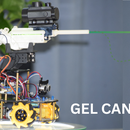Introduction: World’s First Cycloid Art Table: How I Built This Arduino-Powered Spirograph Machine.
Welcome to my latest project: the world’s first cycloid art table! In this video, I’ll take you on a journey through the design, build process, and intricate workings of this unique sinograph machine powered by Arduino.
Link to the code and 3d files https://drive.google.com/drive/folders/14vF2SCqIhi2N2RiJ0s_KFvqKJnszvHVh?usp=sharing
Supplies
17HS4023 Stepper motors x2 https://amzn.to/4cXS9fl
Arduino CNC shield x1 https://amzn.to/4dawcKg
Arduino UNO x1 https://amzn.to/4dawcKg
TMC2209 Stepper drivers x2 https://amzn.to/4dix3bB
IRFZ40 N Channel Mosfet x1 https://amzn.to/3Dx4Xxh
N52 15x3mm Magnets x1 https://amzn.to/4cZmWbX
8mm Steel Ball bearings x1 https://amzn.to/3SoOjUC
G624ZZ Flanged Ball Bearing 3x13x5mm x1 https://amzn.to/4dmPYSR
10K Pots x2 https://amzn.to/3Wp1ciR
1Meter 12volts 3mm cob LED strip x1 https://amzn.to/3Wpx070
600x600x3mm wood sheets x4 https://amzn.to/3ydhMKq
16cm circular glass table top x1 https://amzn.to/3WFRSsf
12V battery pack x1 https://amzn.to/3Yn9vyg
Table sand x1 https://amzn.to/4fjyWXs
Jumper wires, solder etc. https://amzn.to/3Yn9vyg
Step 1: Assemble the Base and Gears
Base Assembly Instructions:
Laser Cut the Base:
Use a laser cutter to cut the 3mm wood according to the provided design specifications.
Assemble the Base:
Refer to the provided images for guidance on how to assemble the base pieces.
Ensure all pieces fit together snugly and securely.
Secure the Base:
Once all the pieces are properly aligned and assembled, secure them with wood glue or screws as needed.
Allow any glue to dry completely before proceeding to the next steps.
Attach the gears and the arm together using 5mm dowels.
Ensure the dowels fit snugly into the holes for a secure connection.
Install Bearing:
Place a bearing at the bottom of the big gear. This will allow the gear to rotate smoothly.
Step 2: Assemble the Table Top
Table Top Assembly Instructions:
Prepare the Table Top:
Cut a large circle with a circumference of 1 meter.
Glue the wall pieces together to prevent sand from falling off the table. These pieces should interlock like puzzle pieces.
Secure the Walls:
Clamp all the wall pieces together to ensure a tight fit.
Allow the glue to dry completely before proceeding.
Attach the LED Strip:
Place the LED strip on the topmost layer of the table walls.
Ensure it is evenly distributed around the circumference.
Install the Top Ring:
Position the top ring, which should be 5mm wider than the rest of the table structure. This will hide the LED strip beneath it.
Attach the Copper Strip:
Place a copper strip along the circumference of the circle to give an aesthetic look.
Assemble the Table:
Place the completed table top onto the vertical dowels of the table base.
Ensure it is securely fitted and stable.
Step 3: The Electronics
CNC Arduino Shield and Component Assembly Instructions:
Install the CNC Arduino Shield:
Plug the CNC Arduino shield directly onto the Arduino board. This is a plug-and-play connection.
Soldering the Power Switch:
Solder the ground wire from the CNC board to one side of the power switch.
Solder a wire from the other side of the power switch to your power source (either a battery or a 12V power adapter).
Soldering the Potentiometers:
Solder three wires to each potentiometer:
- The outer legs are for VCC and GND.
- The middle leg is the signal wire.
Connect the left potentiometer to the Abort pin on the CNC shield.
Connect the right potentiometer to the Hold pin on the CNC shield.
Connecting the LED Strip:
Solder wires to each of the three legs of the N-channel MOSFET:
- Connect the first leg (gate) to the Z- pin on the CNC shield.
- Connect the drain of the MOSFET to the ground wire of the LED strip.
- Connect the source of the MOSFET to a ground pin on the CNC board.
Step 4: Upload the Code and Enjoy!
// BY NEWSON'S ELECTRONICS
// The Spirograph Machine can draw any function in the sand
// it's great way to learn the mathematics of art.
// JULY 10,2024
int state = 1; // used to determine if inOut motor changes direction
int count = 0; // Count the number of pedels.
int pause_time = 3000; // Time for delay between patturn sequence
byte knobs = 0;
byte drawing=0;
byte clearing=0;
byte clearInOut=0;
int xt=0;
//IR remote code does not need a library NEC protocal.
#define IR_Input 9 // connected to x-limit switch.
#define Sync_Time 3000
#define One_Time 1000
#define Zero_Time 400
volatile byte Bit_Count = 0;
volatile byte Byte_Count = 0;
volatile byte Byte_Ready = false;
volatile byte IR_Bytes[4];
volatile unsigned long Start_Time = 0;
volatile unsigned long Pulse_Width;
//IR variables
// circle size radius = 100 units
byte pause = 0;
#define enPin_rot 12 // Stepper motor enable pin
#define lights_pin 11 //z switch
#define stepPin_rot 2 // X axis step pin
#define dirPin_rot 5 // X axis direction pin
#define enPin_InOut 8 // Stepper motor enable pin
#define stepPin_InOut 3 // Y axis step pin
#define dirPin_InOut 6 // Y axis direction pin
#define PI 3.1415926535897932384626433832795
// Changable variables.
#define rot_total_steps 16000.0
#define inOut_total_steps 4300.0 //4300.0
#define desired_scale 100.0
int knob1 = 0; // POT 1 : LED BRIGHTNESS
int knob2 = 0; // POT 2 : DRAW SPEED
int brightness = 0; // Starting brightness for LEDs MAX IS 255
float speed_delay = 1;
//VARIABLES FOR REVERSE KINEMATICS
volatile float r = 0; // length of extended arm
volatile float x = 0;
volatile float y = 0; // current location of ball
volatile float x2 = 0;
volatile float y2 = 0;
float xLoc = 0;
float yLoc = 0;
float radAngle = 0;
float rotAngle = 0;
int offset = 0; // USED TO COUNTER THE GEARS RATIO 10:1
int moving = 0;
int inOutSteps = 0; /// Y
int inOutStepsTo = 0;
int rotSteps = 0; // X
int rotStepsTo = 0;
byte rotON = 0;
byte inOutON = 0;
int ratio_select = 7;
// Variables to store results
float rTo, angleTo;
int pwm = 0; // ROT MOTOR PWM
int pwm2 = 0; // INOUT MOTOR PWM
byte inOut = 1; // 1=OUT, 0=IN
byte ccwCW = 1; // 0=CCW 1=CW
int speed_InOut = 100; // speed of second motor
int speed_rot = 100; // speed of first motor
// change in distanceq
int dx, dy; //delta x and y
int go = 0;
float m = 0; //slope between points
float m2 = 0;
float mx, my; //move distance
int star[] = {-11,5,-21,-9,-4,-9,5,-23,10,-6,25,-1,12,9,12,26,-1,16,-16,21,-11,5,-23,7,-42,-19,-11,-18,6,-44,15,-14,44,-4,20,14,20,46,-4,27,-33,37,-23,7,-33,8,-58,-27,-17,-26,7,-61,19,-20,59,-6,25,19,26,62,-7,36,-46,49,-33,8,-41,9,-71,-33,-21,-32,8,-74,23,-24,70,-8,30,22,31,74,-9,43,-56,59,-41,9,-48,11,-83,-39,-25,-37,8,-87,26,-29,82,-10,34,25,36,86,-11,49,-66,69,-48,11,};
int spiral[]={3,0,-7,4,-14,-5,-6,-16,8,-11,7,6,-10,10,-19,-7,-5,-22,15,-11,10,11,-14,13,-23,-11,-2,-26,20,-10,10,17,-19,15,-25,-14,2,-29,25,-7,9,22,-24,15,-27,-19,7,-32,29,-2,7,29,-30,16,-28,-25,13,-35,35,3,4,37,-38,15,-30,-33,21,-38,42,11,-1,46,-48,14,-30,-43,32,-41,49,22,-9,57,-60,10,-29,-54,45,-42,54,35,-19,68,-73,4,-25,-67,59,-41,58,51,-33,77,-84,-5,-19,-79,74,-36,58,68,-48,83,-94,-17,-10,-90,87,-28,54,83,};
//int star[] = {73, -68, 73, -68} ;
int maze[] = {73, -68, 73, -68, 73, -60, 60, -60, 60, -80, 59, -81, 55, -84, 50, -87, 46, -89, 46, -89, 46, -87, 33, -87, 33, -95, 30, -96, 26, -97, 21, -98, 16, -99, 11, -100, 6, -100, 6, -100, 6, -87, 20, -87, 20, -74, 6, -74, 6, -60, 33, -60, 33, -74, 46, -74, 46, -34, 33, -34, 33, -47, 6, -47, 6, -34, 20, -34, 20, -20, 6, -20, 6, -7, 33, -7, 33, -20, 46, -20, 46, -7, 73, -7, 73, -20, 60, -20, 60, -47, 73, -47, 73, -34, 86, -34, 86, -47, 88, -47, 90, -44, 92, -39, 93, -35, 95, -30, 96, -25, 97, -20, 97, -20, 86, -20, 86, -7, 99, -7, 99, -5, 99, 0, 99, 5, 99, 10, 98, 15, 97, 20, 97, 20, 86, 20, 86, 6, 60, 6, 60, 20, 73, 20, 73, 33, 60, 33, 60, 46, 86, 46, 86, 33, 94, 33, 92, 37, 90, 42, 88, 46, 86, 50, 83, 55, 80, 59, 77, 63, 74, 66, 71, 70, 67, 73, 63, 76, 60, 80, 60, 80, 60, 73, 67, 73, 69, 71, 73, 67, 73, 67, 73, 60, 33, 60, 33, 73, 46, 73, 46, 88, 42, 90, 37, 92, 33, 94, 33, 94, 33, 86, 20, 86, 20, 97, 16, 98, 11, 99, 6, 99, 6, 99, 6, 73, 20, 73, 20, 60, 6, 60, 6, 33, 20, 33, 20, 46, 46, 46, 46, 33, 33, 33, 33, 20, 46, 20, 46, 6, 20, 6, 20, 20, 6, 20, 6, 6, -7, 6, -7, 20, -20, 20, -20, 6, -47, 6, -47, 20, -34, 20, -34, 33, -47, 33, -47, 46, -20, 46, -20, 33, -7, 33, -7, 60, -20, 60, -20, 73, -7, 73, -7, 99, -11, 99, -16, 98, -20, 97, -20, 97, -20, 86, -34, 86, -34, 94, -38, 92, -43, 90, -47, 88, -47, 88, -47, 73, -34, 73, -34, 60, -74, 60, -74, 67, -72, 69, -68, 73, -68, 73, -60, 73, -60, 80, -64, 77, -68, 73, -71, 70, -75, 66, -78, 63, -81, 59, -84, 55, -86, 51, -89, 46, -91, 42, -93, 37, -95, 33, -95, 33, -87, 33, -87, 46, -60, 46, -60, 33, -74, 33, -74, 20, -60, 20, -60, 6, -87, 6, -87, 20, -98, 20, -99, 17, -100, 12, -100, 8, -100, 3, -100, -2, -100, -7, -100, -7, -87, -7, -87, -20, -98, -20, -98, -24, -96, -29, -95, -34, -93, -38, -91, -43, -89, -47, -89, -47, -87, -47, -87, -34, -74, -34, -74, -47, -60, -47, -60, -20, -74, -20, -74, -7, -47, -7, -47, -20, -34, -20, -34, -7, -7, -7, -7, -20, -20, -20, -20, -34, -7, -34, -7, -47, -34, -47, -34, -34, -47, -34, -47, -74, -34, -74, -34, -60, -7, -60, -7, -74, -20, -74, -20, -87, -7, -87, -7, -100, -10, -100, -15, -99, -20, -99, -24, -98, -29, -96, -34, -95, -34, -95, -34, -87, -47, -87, -47, -89, -48, -88, -52, -86, -57, -83, -60, -80, -60, -80, -60, -60, -74, -60, -74, -68, -71, -71, -71, -71};
// rot speed:inOut speed numbers 1 to 9 1= fast, 9 = slow
//motor_ratios(9,1);
void spirographWithSquare(float s, float d) // s = Side length of the square, d = Offset from the center to the drawing tip
{
int numPoints = 300; // Number of points for the spirograph
float R = 90; // Radius of the fixed circle
drawing = 1; // Start drawing
for (int i = 0; i < numPoints; i++) {
// Calculate the angle for this point
float angle = 20 * PI * i / numPoints;
// Calculate the radius of the path traced by the center of the square
float r = (R - s / 2); // Center of the square will move along a circle of radius (R - s / 2)
// Position of the square's center
float cx = r * cos(angle);
float cy = r * sin(angle);
// Calculate the angle of rotation of the square
float rotationAngle = (R / s) * angle;
// Calculate the position of the drawing tip on the square
float tx = d * cos(rotationAngle) - (s / 2) * sin(rotationAngle);
float ty = d * sin(rotationAngle) + (s / 2) * cos(rotationAngle);
// Offset from the center of the square
float x = cx + tx;
float y = cy + ty;
// Move the drawing arm to the calculated coordinates
read_pots();
gotoXY(x, y);
}
drawing = 0; // Stop drawing
// Add a delay before starting the next pattern if needed
// delay(100);
}
void spirograph (float r,float a)// r=Radius of the rolling circle, a= Distance from the center of the rolling circle
{
//const int radius = 100; // Radius of the circle
int numPoints = 300; // Number of points for the spirograph
float R = 80; // Radius of the fixed circle
for (int i = 0; i < numPoints; i++) {
// Parameters for the spirograph pattern
// Calculate the angle for this point
drawing=1;
float angle = 6 * PI * i / numPoints;
// Calculate the spirograph coordinates
int x = (R - r) * cos(angle) + a * cos(((R - r) / r) * angle);
int y = (R - r) * sin(angle) - a * sin(((R - r) / r) * angle);
// Calculate the epicycloid coordinates
// int x = (R + r) * cos(angle) - a * cos(((R + r) / r) * angle);
// int y = (R + r) * sin(angle) - a * sin(((R + r) / r) * angle);
// Move the drawing arm to the calculated coordinates
read_pots();
gotoXY(x, y);
}
drawing=0;
// Add a delay before starting the next pattern
// delay(100);
}
void motor_ratios(int r, int t) //r=rotation speed, // t= arm speed
{
//int speed_rot_map[] = { 0, 9, 4, 2, 1, 1,1, 1 };
//int speed_InOut_map[] = { 0, 1, 1, 1, 1,7, 8, 9 };
x=0;
y=0;
digitalWrite(dirPin_rot, HIGH); // CW rotation
read_pots();
knobs=1;
//moving=0;
//drawing=0;
inOut = 1; // 1=OUT, 0=IN
ccwCW = 1; // 0=CCW 1=CW
rotON = 1;
inOutON = 1;
//moving=1;
//turn on tracking
//moveTo(0,0);
speed_rot = r * speed_delay;
speed_InOut = t * speed_delay;
count = 0;
//display();
//delay(3000);
while (rotON == 1||inOutON == 1)
{
read_pots();
speed_rot = r * speed_delay;
speed_InOut = t * speed_delay;
display();
calculate_xy(); // keep track of the location as it moves
if ((r-t == 8 && count == 34) ||
(r-t == 7 && count == 30) || // Assuming the pattern decreases count by 4
(r-t == 6 && count == 26) || // Adjust the count values as needed
(r-t == 5 && count == 22) ||
(r-t == 4 && count == 18) ||
(r-t == 3 && count == 15) ||
(r-t == 2 && count == 10) ||
(r-t == 1 && count == 6)||
(r-t == 0 && count == 23)||
(r-t < 0 && count == 1))
{
rotON = 0;
inOutON = 0;
knobs = 0;
count = 0;
// moving = 0;
}
}
knobs=0;
count = 0;
}
void calculate_xy()
{
//if (moving == 1) {
r = (inOutSteps / inOut_total_steps) * desired_scale; // changing
x = r * cos(radAngle);
y = r * sin(radAngle);
//}
}
void clear_from_out()
{
moveTo(0,100);
knobs=1;
ccwCW=0;
digitalWrite(dirPin_rot, ccwCW);
//inOutSteps=4300;
//ratio_select = 7;
// speed_rot= 9 * speed_delay;
//speed_InOut=1 * speed_delay;
//ratio_select = 0;
rotON = 1;
inOutON = 1;
while (inOutSteps > 1)
{
display();
read_pots();
speed_rot= 1 * speed_delay;
speed_InOut=9 * speed_delay;
calculate_xy();
}
knobs=0;
rotON = 0;
inOutON = 0;
}
void clear_from_in()
{
moveTo(0,0);
motor_ratios(1,9);
}
// HOMING JUST MOVED IN AS FAR AS POSSIBLE NO SENSOR NEEDED
void homing() {
digitalWrite(enPin_InOut, LOW); // Enable the stepper motor
digitalWrite(dirPin_InOut, 1); // Set direction to go in
for (int x = 0; x < 4300; x++) { // BLIND - DON'T KNOW HOW FAR TO GO IN GO IN TOTAL STEPS = 0,0
digitalWrite(stepPin_InOut, HIGH);
delayMicroseconds(100);
digitalWrite(stepPin_InOut, LOW);
delayMicroseconds(100);
}
inOut = 1;
inOutON = 1;
digitalWrite(dirPin_InOut, 0); // Set direction TO OUT
}
void plotShape(int shape[], int size) {
drawing=1;
for (int t = 0; t < (size / 2); t++) // size of array div 2.
{
// if (button > 0) { return; }
x2 = shape[t * 2];
y2 = shape[t * 2 + 1];
Serial.print(x2);
Serial.print(",");
Serial.println(y2);
gotoXY(x2, y2); //shift data left and down 50 units to make gride x100 by y100
}
drawing=0;// finished drawing patturn
}
// go to a specific point using iterpolation
void gotoXY(float targetX, float targetY) {
// Calculate the difference between current and target positions
float dx = targetX - x;
float dy = targetY - y;
// Calculate the total distance to travel
float distance = sqrt(dx * dx + dy * dy);
// Calculate the number of steps required
int steps = (int)(distance * 1); // Adjust stepsPerUnit according to your system
// Ensure at least one step to move
if (steps == 0) steps = 1;
// Calculate the increments per step
float incrementX = dx / steps;
float incrementY = dy / steps;
for (int i = 0; i <= steps; i++) {
// Calculate the intermediate positions
float intermediateX = x + incrementX * i;
float intermediateY = y + incrementY * i;
// Move the motors to the intermediate positions
moveTo(intermediateX, intermediateY);
}
// Update the current position
x = targetX;
y = targetY;
}
// move to a point without interpolation.
void moveTo(float x4, float y4) {
//digitalWrite(enPin_InOut, HIGH); // Enable the stepper motor
x2 = x4;
y2 = y4;
reverseKinematics(x4, y4);
while (rotON == 1 || inOutON == 1) {
// DO NOTHING!!! wait until hits rot Target location.
//display();
read_pots();
delay(1);
}
//display();
//delay(500);
}
void display() {
if (moving == 1) calculate_xy();
Serial.print(count);
Serial.print(" \ ");
Serial.print(knobs);
Serial.print(" \ ");
Serial.print(speed_rot);
Serial.print(",");
Serial.print(speed_InOut);
Serial.print(",");
Serial.print(offset);
Serial.print(" * ");
Serial.print(inOutON);
Serial.print(",");
Serial.print(rotON);
Serial.print(" * ");
Serial.print(x);
Serial.print("x,y");
Serial.print(y);
Serial.print(" ");
Serial.print(rotSteps);
Serial.print(">");
Serial.print(rotStepsTo);
Serial.print(" ");
Serial.print(inOutSteps);
Serial.print(">");
Serial.print(inOutStepsTo);
// Serial.print(" (");
//Serial.print(x2);
//Serial.print(",");
//Serial.print(y2);
Serial.println("");
}
// Function to calculate reverse kinematics
void reverseKinematics(float xx, float yy) {
// Calculate radial distance (r)
rTo = sqrt(xx * xx + yy * yy);
//rTo=rTo* (rot_total_steps/desired_scale);
// Calculate angle (theta) using atan2
// atan2 returns the angle in radians in the range -pi to pi
angleTo = atan2(yy, xx);
if (angleTo < 0) angleTo = (2 * PI) + angleTo; // if neg
//rotAngle=(ccwCW_Steps/16000.0)*360.0;
rotStepsTo = (angleTo / (2 * PI)) * rot_total_steps;
if (rotStepsTo == rot_total_steps) rotStepsTo = 0;
inOutStepsTo = (rTo / desired_scale) * inOut_total_steps;
if (inOutStepsTo > inOut_total_steps) inOutStepsTo = inOut_total_steps; // in case point is outside circle.
//(turn on the direction )
if (inOutSteps != inOutStepsTo) inOutON = 1;
if (rotSteps != rotStepsTo) rotON = 1;
// Determine how to go IN or OUT?
if (inOutSteps == inOutStepsTo) { inOutON = 0; }
if (inOutSteps > inOutStepsTo) {
inOut = 0;
digitalWrite(dirPin_InOut, !inOut);
} // go in
if (inOutSteps < inOutStepsTo) {
inOut = 1;
digitalWrite(dirPin_InOut, !inOut);
} // go out
// determine if to go CW or CCW
if ((rotStepsTo > rotSteps && (rotStepsTo - rotSteps < rot_total_steps / 2)) || (rotStepsTo < rotSteps && (rotSteps - rotStepsTo > rot_total_steps / 2))) {
ccwCW = 0;
digitalWrite(dirPin_rot, ccwCW); // Set direction
} else {
ccwCW = 1;
digitalWrite(dirPin_rot, ccwCW); // Set direction
}
}
void read_pots() {
knob1 = analogRead(A0); // Pot on the left FOR BRIGHTNESS
knob2 = analogRead(A1); // Pot on the right FOR DRAWING speed
brightness = map(knob1, 0, 1023, 255, 0);
analogWrite(lights_pin, brightness);
speed_delay = map(knob2, 0, 1023, 50, 2000); // MIN SPEED IS 40MS FOR MOTORS TO WORK.
if (moving== 1) {
//ratio_select = 0;// same speed for both motors
speed_rot = speed_delay;
speed_InOut = speed_delay;
}
if (drawing== 1) {
speed_delay = map(knob2, 0, 1023, 100, 2000); // MIN SPEED IS 40MS FOR MOTORS TO WORK.
speed_rot = speed_delay;
speed_InOut = speed_delay;
}
if (knob2 == 1023) pause=1;
while (pause == 1) {
digitalWrite(enPin_InOut, HIGH); // BOTH MOTORS OFF
digitalWrite(enPin_rot, HIGH); //
knob1 = analogRead(A0); // Pot on the left Patturn
knob2 = analogRead(A1);
analogWrite(lights_pin, brightness);
brightness = map(knob1, 0, 1023, 255, 0);
if (knob2 < 1023)
{
pause=0;
digitalWrite(enPin_InOut, LOW); // BOTH MOTORS ON
digitalWrite(enPin_rot, LOW); //
}
}
}
void clear_Left_right()
{
// Clear from left and right
for (int i = -95; i <= 95; i += 10) {
int xt = sqrt(10000 - (i * i)); // Calculate xt based on circle equation
gotoXY(xt, i);
gotoXY(-xt, i);
int newY = i + 5;
if (newY <= 95) {
// Move to -xt, newY
gotoXY(-xt, newY);
// Move back to xt, newY
gotoXY(xt, newY);
}
}
}
void setup() {
//Setup Interupts
TCCR1A = 0; // Init Timer1A
TCCR1B = 0; // Init Timer1B
//TCNT1 = 0; // initialize counter value to 0
TCCR1B |= B00000011; // Prescaler = 64
OCR1A = 1000; // Timer Compare1A Register // = 16000000 / (64 * 1000) - 1 (must be <65536)
OCR1B = 1000; // Timer Compare1B Register
//TIMSK1 |= B00000110; // Enable Timer COMPA(y) +COMPB (x) Interrupts
TIMSK1 |= B00000110; // only use one interupt
// Define pins as outputs
pinMode(stepPin_rot, OUTPUT);
pinMode(dirPin_rot, OUTPUT);
pinMode(stepPin_InOut, OUTPUT);
pinMode(dirPin_InOut, OUTPUT);
pinMode(enPin_InOut, OUTPUT);
pinMode(enPin_rot, OUTPUT);
pinMode(lights_pin, OUTPUT);
//pinMode(IR_Input, INPUT);
//digitalWrite(lights_pin, HIGH);
digitalWrite(enPin_InOut, LOW); // BOTH MOTORS ON
digitalWrite(enPin_rot, LOW); //
// Setting up pin change interrupt for the corresponding pin
// PCMSK0 |= (1 << (IR_Input - 8));
// PCICR |= (1 << PCIE0); // Enable pin change interrupt for group 0
//ir sensor
Serial.begin(9600);
Serial.println("sTARting ");
digitalWrite(dirPin_InOut, 0); // Set direction
//digitalWrite(dirPin_rot, !ccwCW); // Set direction
display();
homing();
digitalWrite(enPin_InOut, LOW); // BOTH MOTORS ON
digitalWrite(enPin_rot, LOW); //
Serial.println("READY ");
// if using the pots function turn both motors on.
//if (knobs == 1) {
// rotON = 1;
// inOutON = 1;
//read_pots();
rotON = 0;
inOutON = 0;
digitalWrite(dirPin_rot, HIGH); // CW rotation
display();
}
void loop() {
// you can change the order of patterns
clear_from_in();
plotShape(maze, sizeof(maze) / sizeof(maze[0]));
clear_from_out();
motor_ratios(4,1); // star ratio
clear_Left_right();
plotShape(spiral, sizeof(spiral) / sizeof(spiral[0]));
clear_from_out();
plotShape(star, sizeof(star) / sizeof(star[0]));
clear_from_out();
motor_ratios(1,1); // 2 loops issues
clear_Left_right();
spirograph(15,30); //r,a
spirograph(15,35); //r,a
//display if motors are moving
if (rotON == 1 || inOutON == 1) { display(); }
read_pots();
//draw patturn after last sequence.
// CAN ALSO SEND COMMANDS VIA USART
if (Serial.available() > 0) {
// Read the incoming byte
char command = Serial.read();
if (command == 'q') { // turn on x motor
rotON = !rotON;
//if (inOutON==0) moving = !moving;
moving = !moving;
// digitalWrite(enPin_rot, !rotON); // Enable the stepper motor
}
if (command == 'w') { // change dir of x motor
digitalWrite(dirPin_rot, ccwCW); // Set direction
ccwCW = !ccwCW;
}
if (command == 'e') { // change dir of x motor
speed_rot += 50;
//digitalWrite(dirPin_rot,ccwCW); // Set direction
// ccwCW=!ccwCW;
}
if (command == 'r') { // change dir of x motor
speed_rot -= 50;
//digitalWrite(dirPin_rot,ccwCW); // Set direction
// ccwCW=!ccwCW;
}
if (command == 'a') { // turn on x motor
inOutON = !inOutON;
//if (rotON==0)moving = !moving;
moving = !moving;
// digitalWrite(enPin_InOut, !inOutON); // Enable the stepper motor
}
if (command == 's') { // change dir of x motor
digitalWrite(dirPin_InOut, inOut); // Set direction
inOut = !inOut;
}
if (command == 'd') { // change dir of x motor
speed_InOut -= 50;
//digitalWrite(dirPin_rot,ccwCW); // Set direction
// ccwCW=!ccwCW;
}
if (command == 'f') { // change dir of x motor
speed_InOut += 50;
//digitalWrite(dirPin_rot,ccwCW); // Set direction
// ccwCW=!ccwCW;
}
if (command == '1') {
knobs = !knobs;
inOutON = 1;
rotON = 1;
}
if (command == '2') {
clear_from_in();
}
if (command == '3') {
clear_from_out();
}
if (command == '4') {
}
if (command == '5') {
plotShape(star, sizeof(star) / sizeof(star[0]));
}
if (command == 'x') {
plotShape(maze, sizeof(maze) / sizeof(maze[0]));
}
if (command == 'c') {
clear_Left_right();
}
if (command == 'v') {
plotShape(spiral, sizeof(spiral) / sizeof(spiral[0]));
}
if (command == 'z') {
clear_from_in();
motor_ratios(1,3);
clear_from_out();
}
}
}
//IR SENSOR REMOTE CONTROL
ISR(PCINT0_vect) {
// When the pin goes HIGH record the pulse start time
if (digitalRead(IR_Input) == HIGH) {
Start_Time = micros();
} else if (Start_Time != 0) { // Pin went LOW
// Calculate the pulse width
Pulse_Width = micros() - Start_Time;
// Clear the timer
Start_Time = 0;
if (Pulse_Width > Sync_Time) {
// Sync bit
Bit_Count = 0;
Byte_Count = 0;
} else if (Pulse_Width > One_Time) {
// Data bit = 1
bitSet(IR_Bytes[Byte_Count], Bit_Count);
Bit_Count++;
} else if (Pulse_Width > Zero_Time) {
// Data bit = 0
bitClear(IR_Bytes[Byte_Count], Bit_Count);
Bit_Count++;
} else {
Bit_Count = 0; // Error
}
if (Bit_Count == 8) { // 8 bits to a byte
Byte_Ready = true;
Bit_Count = 0;
Byte_Count++;
}
if (Byte_Count == 4) {
Byte_Count = 0;
// Check for valid header
if ((IR_Bytes[0] == 0x00) && (IR_Bytes[1] == 0xFF)) {
// Decode command byte
byte button = IR_Bytes[2];
// Serial.print("button="); // print the value of the button if you use a different controller.
// Serial.println(button);
if (button == 24) brightness = brightness + 10; //up
if (button == 82) brightness = brightness - 10; // down
if (button == 90) pause = !pause; // right
if (button == 8) pause = !pause; // left
if (button == 28) pause = !pause; // ok button
if (button == 22) brightness = brightness - 10; // *
if (button == 13) brightness = brightness + 10; // #
// Numbers
if (button == 21) pause = !pause; // 8
if (button == 9) pause = !pause; // 9
if (button == 25) pause = !pause; // 0
}
}
}
}
// ISR for the rotational motor
ISR(TIMER1_COMPA_vect) {
OCR1A += speed_rot; // Advance the COMPA register
if (rotON == 1) {
pwm = !pwm;
digitalWrite(stepPin_rot, pwm); // ONE STEP OF ROT MOTOR
//uncloment later
if (offset == 0 && inOutON == 0 && rotON == 1) { // If only Rot motor is on composinate for inout motor direction is opposite rot direction
digitalWrite(stepPin_InOut, HIGH);
digitalWrite(dirPin_InOut, !ccwCW); // Set direction opposite rot motor
}
if (pwm == 0) {
offset += 1; // track each step of rot
if (ccwCW == 1) {
rotSteps -= 1;
//digitalWrite(dirPin_rot, HIGH);
if (offset >= 10) { //after 10 steps compinstate for inout motor
offset = 0;
if (inOutON == 1 && rotON == 1) inOutSteps -= 1;
if (inOutON == 0 && rotON == 1) digitalWrite(stepPin_InOut, LOW);
}
} else {
rotSteps += 1;
// digitalWrite(dirPin_rot, LOW);
if (offset >= 10) {
offset = 0;
if (inOutON == 1 && rotON == 1) inOutSteps += 1;
if (inOutON == 0 && rotON == 1) digitalWrite(stepPin_InOut, LOW);
}
}
// Adjust the direction if limits are reached (note sure if needed?)
if (inOutSteps > inOut_total_steps) {
inOut = 0;
digitalWrite(dirPin_InOut, HIGH); // Set direction
} else if (inOutSteps < 0) {
inOut = 1;
digitalWrite(dirPin_InOut, LOW); // Set direction
}
// Wrap-around conditions for rotational steps
if (rotSteps > rot_total_steps) rotSteps = 0;
else if (rotSteps < 0) rotSteps = rot_total_steps - 1;
radAngle = (rotSteps / rot_total_steps) * (2 * PI); // Update angles
rotAngle = (rotSteps / rot_total_steps) * 360.0;
if (rotSteps == rotStepsTo && knobs == 0&&moving==0&&clearing==0) { rotON = 0; } // turn off motor if it reaches the set point
if (inOutSteps == inOutStepsTo && knobs == 0&&moving==0&&clearing==0) inOutON = 0;
}
}
}
// ISR for the in/out motor
ISR(TIMER1_COMPB_vect) {
OCR1B += speed_InOut; // Advance the COMPB register
if (inOutON == 1) {
pwm2 = !pwm2;
if (inOut == 0) digitalWrite(dirPin_InOut, HIGH); // Set direction
if (inOut == 1) digitalWrite(dirPin_InOut, LOW); // Set direction
digitalWrite(stepPin_InOut, pwm2);
if (pwm2 == 0) {
// Set the direction based on the target steps
// Update in/out steps based on the direction
if (inOut == 1) inOutSteps++;
else inOutSteps--;
if (inOutSteps == inOutStepsTo && knobs == 0&&moving==0&&clearing==0) { inOutON = 0; } //offset=0;
// Adjust the direction if limits are reached
if (inOutSteps > inOut_total_steps) {
inOut = 0;
digitalWrite(dirPin_InOut, HIGH); // Set direction
} else if (inOutSteps < 0) {
inOut = 1;
digitalWrite(dirPin_InOut, LOW); // Set direction
}
if (knobs == 1) {
if (state != inOut) count += 1;
state = inOut;
}
}
}
}