Introduction: CRAP Principles
This Instructable will demonstrate the CRAP design principles and teach you how to use them. Design principles are used to make your designs pop out and guide the audiences eye where you want it to go. Contrast, Repetition, Alignment, and Proximity.
Happy designing!
Step 1: Contrast
Contrast is used to catch peoples eye. When you first look at a graphic design piece whether it is a picture or a poster, you will notice contrast. Contrast is the "one of these is not like the other" design principle.
Contrast is basically having a color scheme and sticking to it. A zebra is a good example of contrast. Black and white complement each other. Contrast can also be used to guide someones eye towards the center of the picture. If you have a black and white picture and your center piece is red, it will be a valuable use of contrast. Above are some examples of contrast.
Step 2: Repetition
Repetition is one of the most basic principles of design. It is used to keep a constant in a piece of art or poster. It is often used by creating one shape that is repeated in different sizes throughout the picture.
Repetition is just keeping with a theme, choosing a shape and repeating that shape over and over throughout your pictures and posters. This is used mainly for the onlooker's eye. It will find a constant in the picture, and immediatly be able to find the subject, which, using contrast, will be obvious.
Step 3: Alignment
This principle is mostly used with text, although depending on the picture you are creating, there are plenty of other uses for it. Alignment helps guide the eye towards what the audience needs to look at first, second, third.
When using alignment, if you are using text on a poster for example, you want to put the most important information at the top because the eye starts at the top and reads left to right. Keep that in mind when placing text or similar objects. Keep the alignment to the left or right, center is okay occasionally, but if you align everything to the center, your picture or poster will be weak.
Step 4: Proximity
Proximity is the principle that brings everything together. The human eye will find the biggest object or block of text first, and this is why proximity may be the most important principle of all.
Proximity has to do with the size of the objects and text in your pictures and posters. When using alignment, for example, the most important text will be at the top and therefore audiences will look at it first. With proximity, instead of putting the most important thing at the top, the most important thing will be the biggest thing.
Step 5: All Together
All together these design principles, commonly referred as CRAP or CARP, make all the great design you see today. Playbills and posters for movies and musicals use these principles. Graphic designers use these to create eye catching websites, logos and more. See if you can find all these principles in the pictures above.
Happy designing!
Step 6: Sources
Thanks to
- Creative Market for their Vector Grunge Texture tool, used to create examples
- Impact Virtual for teaching me graphic design
- Google Images
- Pixlr, for providing free tools
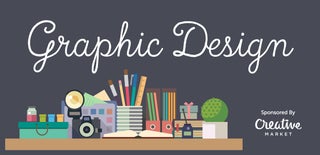
Participated in the
Graphic Design Contest









