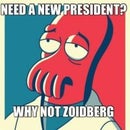Introduction: Repair and Upgrade a Logitech G25/G27 Wheel
Hello Everyone,
This is my very first instructable of a serie I wish to be long and useful ! Please forgive my english which may sometimes be not so great,
Some of you may have this simulation driving steering wheel from Logitech. It is probably a bit outdated now, but it is really a nice wheel, precise and well manufactured. G25 is the oldest version, while G27 is a bit more recent. They both are basically the same, although I prefer the G25 since you can chose between manual sequential shifter and full manual transmission.
This tutorial will describe how I repaired it. Actually I did this a few years ago so I'm sorry if some pictures of the process are missing, I wasn't really thinking about making it an instructable at that time.
As usual, the safety tips: Take care with any hack involving electricity, If you die doing my instructable I'll be deeply sorry, but it will be Darwin's fault, not mine. This project is not especially dangerous though, I estimate your chance of survival to about 84%.
Step 1: Diagnosis
This steering wheel usually starts by calibrating itself, so that it finds automatically the center spot. In my case, I had two symptoms:
-After the calibration, the wheel was not centered
-While playing, the direction was impossible to control
-Sometimes it was unable to complete the calibration process
So if your steering wheel has this kind of problem, do not throw it away, there is still hope!
Calibration is done by traveling from one direction until the wheel hits the first endstop, then going backwards until it reaches the second endstop, then deducing the middle by counting the total steps between both divided by two. After opening the case, I found out that the number of steps was determined by a little "encoder wheel", similar to what existed in our computer ball mouses before IR diodes became the standard. This wheel is mounted directly on the shaft of one of the two motors.
I found out that the cause of all my problems was this little encoder wheel. Due to the heat of the motor, I guess the wheel got stressed out and finally splitted, so it was slipping on the motor shaft, thus missing steps.
Basically, the whole point of this instructable is to explain how to change/repair this wheel and how to prevent it from happening again.
Step 2: Tools and Stuff
If you just want to repair the wheel, you will not need much tools or things:
-screwdrivers
-A new encoder wheel: I ve designed mine on GIMP and inkscape and found a laser cutting company to help me cut the new one.
-Your hands
The main cause of the issues I had was that the wheel was running too hot, so I had to find a solution to keep the inside as cool as possible. I used the followings:
-two aluminium radiators with fans for 550 type electric motors, usually used for Remote Controlled cars
-A power switch
-a 5 volts power supply from a little transformer I had liying around
-some wires
-a soldering iron
-a dremel
Finally, I took this opportunity to try to improve a little bit the look by adding some carbon vinyl on the case as well as the gearbox flappy paddles. I didn't really like the cold feeling of the aluminium paddles while driving and moreover, I always thought that the fact that the pallets are turning with the wheel was really annoying because you sometimes don't know where they are. So I thought wrapping them with red carbon would make them more visible.
Actually, if I had to redo this thing again I would probably pick up different colors for each one, It would probably look ugly but it would prevent me from confusing down and up, which can happens sometimes since the wheel can steer up to 990 degrees.
You need:
-Carbon fiber vinyl
-A hair dryer
-a cutter knife
-some sand paper
I won't put the prices or links to the parts, It would not be relevant since I live in China, but all of those are pretty cheap and easy to find.
Step 3: Repairing the Wheel
First, tear apart the wheel.
I'm sorry for not having detailed picture nor process of this step, but it is actually pretty easy. The only tricky part is that you have to remove the steering wheel from the steering column to be able to open the case. All of this can be done with a long "cross screwdriver".
Once the case is opened, put the circuit motherboard face to you and look at the right motor. You will see a little plastic enclosure at its bottom. The encoder wheel is inside. Just remove the plastic cover, and then the little electronic circuit. Take care not to damage it during the process and put it aside.
Check if your encoder wheel can be repaired. The first time I repaired mine, I tried to put some loctite glue on the wheel. It worked for a while, but broke down again a few month later so I don't recommend this method.
The second time, I decided to go for a more durable solution and to have it laser cut. I ve considered 3D printing but the resolution would be impossible to get so you can forget that. I've recreated the encoder wheel using GIMP, then inkscape to have a scalable image that could be used by a laser cutting company.
You can download the files I've created on this instructable, bitmap or svg (bitmap is not scalable so I recommand you use the svg).
I then found a company specialized in laser cutting on the internet, asked them if they could cut me two pieces and sent them the file. The cost was 20 yuan (around 3 USD) for both.
The pieces were cutted on a quite thin aluminium sheet. The only problem is that you need some kind of flange to keep it from wobbling and to be sure it is attached firmly to the shaft. Any way of doing this could be fine, what worked for me was to reuse the old encoder wheel.
I've just used bi component epoxy glue to strenghten the old wheel, cut out the external perimeter with a flat screwdriver to only keep the middle part, then removed the endstop system of the driving wheel, disconnected the motors from the motherboard, then firmly secured the old wheel to the shaft.
Then, i used the steering wheel itself as a lathe: turning the steering wheel by hand makes the motors spins really fast and allows you to grind the old encoder wheel to give it the right shape for your flange. Just make sure that it is at the right size so that it doesn't overlaps the holes of the new aluminium encoder wheel.
I realized later that the aluminium of the new encoder wheel was too shiny and created some reflections of the IR beam, so what I've done later is to use a black marker to darken its surface. I suggest you to do that since it works fine.
Finally, use epoxy to glue your aluminium wheel to the flange you've created, and then the flange to the motor shaft, At this point, you need to make sure that your flange will be at the right distance on the shaft, so don't forget to check that the wheel will be at the right place relatively to the little circuit board! Put the circuitry back together, then all the plastic covers and you're good to go!
Attachments
Step 4: Cool It Down!
I live in a country where summer is pretty hot, so my steering wheel was overheating a bit (which probably caused the issues I had) and the motors started to have this frightening characteristic smell of imminent electric failure...
So, I took the opportunity to improve a bit the cooling of my steering wheel.
This goes into 2 main steps:
-Creating vent holes in the covers for passive cooling
-Creating an active cooling using some little fans
Step 5: Create Holes
Take your dremel and grind the little fake holes on the top of the case to actually make them useful.
I don't know why Logitech bothered to put these holes in the first place, because most of them were obturated by plastic...
Step 6: Create Big Openings at the Bottom
These openings will allow quite a bit of air flow inside the cover.
they will also allwo you to have enough space to fit some of the components needed for the active cooling, such as the 5V alim and the sitch button.
Just take your Dremel again and grind the plastic properly, while taking care to not damage the tubes where the screws attach.
Step 7: Active Cooling: the Parts
As stated before, you need:
-One radiator and his fan per motor
-Red and black wires
-A switch (the one I took has a LED so I can see when it is On or Off)
-A little 5V AC/DC power supply, for the fans. You can take one from a small transformer since those fans do not use much power. Just try to find one which can fits inside.
-some plastic transparent sheet
-Little connectors (not necessary but it is easier to maintain in case you need to take the system apart
-Cutters, soldering iron
Step 8: Create a Little Support for Your Power Supply
I used some plastic transparent sheet to cut a box, with two ears that can feet between two of the original case screw locations. This way it is firmly hold in place after the cased is screwed back.
I tried to make as much holes as I could, to avoid heat.
The carbon look is purely decorative and has no other purpose whatsoever. No one will ever see it so if you're doing it this way it may be a good sign that you are insane.
Step 9: Install Your Switch
Find a nice spot to place your main switch.
Just drill a hole with the dremel or any other tool and secure the switch. Pretty straigt forward but you really need to make sure that you have enough space to put it, otherwise you will be in trouble.
Step 10: Install the Fans on Both Motors
Just slide the radiators into place. easy step but you may have to separate the motors from the chassis first, which is a bit time consuming.
Step 11: Create a Hole for 220V Input
Just use a hot soldering iron or any other tool to create a hole in order for the power cable to your 5V alim to pass through
Step 12: Wiring
Pretty easy, just connect both fans in parallel together, with the switch in between
Then, find some electric cable to connect your power supply to the 220V.
If you're not sure, just follow the hideous drawing and you should be fine.
Put your wheel back together and enjoy driving without the fried electronic smell!
Step 13: Pimp My Steering Wheel
For a more awesome look, you always can add some extra pimping to your wheel.
I used carbon fiber wrap vinyl, this way my steering wheel will definitely be lighter, making my driving much faster in video games.
For that, just buy some carbon vinyl, apply it preferably using a hair drier to soften it a little, then cut the excess using a carving knife or a cutter.
For the flappy paddles, I slightly sanded the edges wit some sand paper to make a better finish.
It's almost as easy to do as it is useless, but in the end I think it looks nice and moreover it fits well with my DIY PVC tubes driving seat (which will be part of an other instructable soon :))
Hope it will be useful to G25 or G27 possessors!
Sweet kisses