Introduction: LEGO BitBot - BLE Controlled Rover
This is the easiest and fastest way to make a smartphone controlled BLE rover, and personalize it any way you want. Ours has a friendly mixel monster, whom we named Glenn and Aunt Patty's LEGO minifig. We imagine they are emergency first responders who drive their LEGO Bitbot on search and rescue missions.
Watch the video to see how it works. :)
The littleBits electronics and wheels are from the Gizmos & Gadgets Kit, 2nd Edition. Add a pack of Brick Adapters to make littleBits compatible with standard LEGO you already have around the house.
Parts List:
LEGO: standard bricks and a couple minifigs
a pack of Brick Adapters
littleBits & accessories from the Gizmos & Gadgets Kit, 2nd Edition:
- 9v battery + cable
- power
- split
- Bluetooth Low Energy (BLE) Bit x 2
- DC motor (tethered) x 2
- wheel x 2
- ball caster
- removable glue dots
smartphone or tablet
Step 1: Assemble Circuit
littleBits snap together easily with magnets. Assemble this circuit: power + split. On each end of the split, add a Bluetooth Low Energy Bit and a DC motor. Set each DC motor to var.
Step 2: Attach Motors and Wheels Underneath
Build a chassis with LEGO base plates. Use 2 stud Brick Adapters to attach dc motors to the underside of your bitBot. We used 4 Brick Adapters for extra stability. Near the front of the bitBot, attach a ball caster with two glue dots.
Step 3: Attach Circuit to the Top of Lego Base Plates
Use 4 socket Brick Adapters to attach the circuit to the top of the bitBot. When pressing littleBits, Brick Adapters and Lego together, press on the colorful Bitsnaps, not on white circuit boards. Build around the battery to hold it in place. Use twist ties to organize wires.
Step 4: Customize It!
Now you have a plain LEGO Bitbot. It's like a blank canvas waiting for you to decorate with colorful LEGOs or any craft materials you have around.
Step 5: Add Characters
Aunt Patty is the driver and Glenn is the lookout. Glenn, a LEGO Mixel, calls out to lost people and monsters. If he sees someone out there, Glenn gives Patty a holler.
Step 6: Connect to a Smart Device
Turn on your LEGO Bitbot and pick it up. Connect the Bitbot to DRIVE MODE using the littleBits Bluetooth Low Energy Bit Controls. While you are in drive mode, Bitbot should move in the direction you tilt your device.
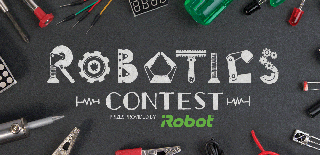
Participated in the
Robotics Contest 2017













