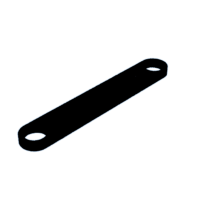Introduction: Marblevator, Pick and Place
"Marblevator, Pick and Place" is the latest in my Marblevator series of mechanisms. This Marblevator incorporates a "pick and place" mechanism to move the marble (ball bearing) from the end of the track to the start of the track.
Pick and place mechanisms were more common before the introduction of robotics to manufacturing assembly lines. This mechanism utilizes a rhombus that is rotated, expanded and contracted by control links. The orange and purple links form the rhombus, and the blue, yellow, green and silver links form the control links that rotate, expand and contract the rhombus. The design is based on conceptual models by "Arglin Kampling [Third Gen]" and "thang010146", albeit with numerous changes.
As usual, I probably forgot a file or two or who knows what else, so if you have any questions, please do not hesitate to ask as I do make plenty of mistakes.
Designed using Autodesk Fusion 360, sliced using Cura 4.12.1, and 3D printed in PLA on Ultimaker S5s.
Supplies
Soldering Iron and Solder.
Double sided tape.
Thick cyanoacrylate glue.
Step 1: Parts.
I acquired the following parts:
- One N20 30RPM 6VDC gear motor.
- One four AAA cell battery pack with switch.
- Four AAA batteries.
- Three 6mm diameter by 2.75mm thick neodymium disk magnets.
- One 4mm by 4mm by 4mm neodymium cube magnet.
- Two 10mm diameter ball bearings.
I 3D printed the following parts at .15mm layer height, 20% infill and no supports:
- One "Axle, Link, Long.stl".
- One "Axle, Link, Medium.stl".
- Ten "Axle, Link, Short.stl".
- One "Base.stl".
- Six "Bolt.stl".
- One "Gear, Drive.stl".
- One "Gear, Idler.stl".
- One "Gear, Motor.stl".
- One "Holder, Magnet.stl".
- One "Link 1.stl".
- One "Link 2.stl".
- One "Link 3.stl".
- Two "Link 4.stl" (the second is the fifth link, but is identical).
- Two "Link 6.stl" (the second is the seventh link, but is identical).
- One "Link 8.stl".
- One "Link 9.stl".
- One "Mount, Motor.stl".
- One "Track.stl".
This is a high precision print and assembly model using at times very small parts and in very tight spaces. Prior to assembly, test fit and trim, file, sand, etc. all parts as necessary for smooth movement of moving surfaces, and tight fit for non moving surfaces. Depending on you printer, your printer settings and the colors you chose, more or less trimming, filing and/or sanding may be required. Carefully file all edges that contacted the build plate to make absolutely certain that all build plate "ooze" is removed and that all edges are smooth. I used small jewelers files and plenty of patience to perform this step.
The model also uses threaded assembly thus an M8 by 1.25 tap and die will assist with thread cleaning if necessary.
Attachments
Step 2: Base Assembly.
To assemble the base, I performed the following steps:
- Attached "Link 1.stl" to "Base.stl" using "Gear, Drive.stl", threaded cup standoff away from the base.
- Attached "Link 2.stl" to link 1 using one "Axle, Link, Short.stl".
- Attached "Link 3.stl" to the base assembly using one "Axle, Link, Short.stl".
- Attached "Gear, Idler.stl" to the base assembly using one "Axle, Link, Short.stl", noting the position of the idler gear in relation to the link 3 gear.
- Attached link 3 and two "Link 6.stl" to link 2 using one "Axle, Link, Long.stl" stacked as shown.
- Attached two "Link 4".stl" to the base assembly using one "Axle, Link, Medium.stl" stacked as shown.
- Attached the free end of the upper link 6 to the upper link 4 using one "Axle, Link, Short.stl".
- Attached the free end of the lower link 6 to the lower link 4 using one "Axle, Link, Short.stl".
- Attached "Link 8.stl" to the upper link 6 using one "Axle, Link, Short.stl".
- Pressed the cube neodymium magnet into the end of "Link 9.stl" about 3mm below the curved surface (the final depth will be adjusted later).
- Attached link 9 to the lower link 6 using one "Axle, Link, Short.stl".
- Attached link 8 to link 9 using one "Axle, Link, Short.stl.
- Pressed the three disk neodymium magnets into "Holder, Magnet.stl" matching the polarity of the magnet in link 9 (e.g. the flat face of the magnet holder should attract the curved face of link 9).
- Positioned the magnet holder assembly into the base assembly noting the alignment as shown (the final alignment will be adjusted later).
- Rotated the drive gear to test for smooth operation of the mechanism.
Step 3: Motor Mount Assembly.
To assemble the motor mount, I performed the following steps:
- Inserted four AAA batteries into the battery pack and made certain the switch was off.
- Soldered the battery pack wires to the motor terminals such that when power was applied, the motor shaft turned clockwise when viewed from the motor shaft end of the motor.
- Pressed the motor into "Mount, Motor.stl".
- Pressed "Gear, Motor.stl" onto the motor shaft.
- Attached the motor mount assembly to the base assembly using two "Bolt.stl". This attachment must remain rigid so I added a few drops of cyanoacrylate glue to assist in maintaining its position.
- Attached the battery pack to the base using double sided tape.
Step 4: Final Assembly and Test.
For final assembly, I performed the following step:
- Secured "Track.stl" to the base assembly using four "Bolt.stl".
With the model assembled, I powered it up, placed one ball bearing at the end of the track and made certain the link 9 cube magnet was able to pick up the ball bearing. If not, I pressed the magnet slightly closer to the curved end of link 9 and tested again.
Next, I checked for ball bearing removal at the start of the track. There are two adjustments that must be made for the ball bearing removal to succeed. First is the link 9 magnet, if it is too close to the ball bearing the tension force will overcome the shear force of the magnet holder magnets thus the ball bearing will remain attached to link 9. The second adjustment is the height of the magnet holder which is altered by moving the magnet holder up or down one tooth of its rack gear. If the magnet older is too high, it will not remove the magnet from link 9, and if it is too low, it will capture the magnet on the second track section.
With both adjustments complete, the model was finished!
And that is how I 3D printed and assembled "Marblevator, Pick and Place".
I hope you enjoyed it!