Introduction: Saber 2
Saber 2 is a larger format version of my original Saber design (the original Saber design was inspired by the Disney "Cyber Tiger" video attached). At 14 inches (36cm) long and 10" (25.5cm) tall, Saber 2 is 1.3 times the size of the original Saber, and uses a mostly threaded assembly as opposed to the press fit assembly of Saber. With threaded assembly, Saber 2 travels much better between trade show appearances than Saber, and with its increased size, it definitely attracts attention.
Saber 2 consists of 108 total components (34 unique), 5mm .08 and 8mm 1.25 threads, and large parts, thus it is a challenge to print and assemble. I've completed 4 of Saber 2, and while it does present quite a challenge, once completed, each one impressed everyone who saw it, including my grandson who roars at it every time he sees it.
In order to complete Saber 2, you will need to purchase a 6VDC 60RPM gear motor (described in Step 2) and a power supply (I used a 3.0VDC AC to DC converter).
And as usual, I probably forgot a file or two or who knows what else, so if you have any questions, please do not hesitate to ask as I do make mistakes in plenty.
Designed using Autodesk Fusion 360, sliced using Cura 2.3.1, and printed in PLA on an Ultimaker 2+ Extended and an Ultimaker 3 Extended.
Step 1: Purchase, Print and Prepare the Parts.
As mentioned, you will need to purchase a 6VDC 60RPM gear motor. This design uses a "uxcell 16mm DC 6V 60RPM Speed Torque Gear Box Electric Motor for Robot" available from a variety of sources (I purchased mine on Amazon). You will also need a 3.0 VDC power supply. I used an older variable output AC to DC converter set to 4.5VDC for break in (as shown in the videos), and 3.0VDC for normal use (Saber 2 is more quiet at the lower voltage setting).
I've attached a PDF parts list that includes all the printed parts, quantities needed, and vertical resolution, infill and raft settings I used to print Saber 2. I strongly recommend printing "Spure Gear (16 teeth).stl" on a raft to avoid very meticulous filing.
This is a challenging print and build and as such requires a clean and level build plate (to eliminate warping) and trimming, filing and/or sanding (to remove edge oozing) and tapping. Prior to assembly, test fit and trim, file, sand, etc. all parts as necessary for smooth movement of moving surfaces, and tight fit for non moving surfaces. Depending on the colors you chose and your printer settings, more or less trimming, filing and/or sanding and tapping may be required. Carefully file all edges that contacted the build plate to make absolutely sure that all build plate "ooze" is removed and that all edges are smooth. I used a flat jewelers file and plenty of patience to perform this step.
As mentioned, tapping the threaded holes may be required depending on the colors you chose and your printer settings. As a test of your colors and printer settings, print one each of "Spur Gear (16 teeth).stl" and one "Axle Gear Left.stl" and thread them together. If it is difficult or not possible to thread them together, then use an "M5 0.8" tap to clean the threaded hole. A small drop of light machine oil will reduce the friction while threading the parts together. For the larger threads, an "M8 1.25" tap should be used to clean out the threaded holes. In extreme cases, an "M5 0.8" and "M8 1.25" die can be used on the threaded pins and bolts, just make sure you print these parts with a high enough infill in order to do so.
Finally, study "Assembly.stl", the cad output of Autodesk Fusion 360 and the photographs carefully noting the positions and orientations of the various components as assembly proceeds.
Step 2: Assemble the Stand.
Press one each of "Stand Leg.stl" onto each connector on the bottom of "Stand Mounting Plate.stl". This is the start of the stand assembly.
Press the gear motor into "Mount Motor.stl". This is the gear motor assembly.
Attach the gear motor assembly to the back side of "Stand Mounting Plate.stl" using the two "Bolt Motor Mount.stl".
Wire the motor to a power supply such that the motor shaft rotates counter clockwise when viewed from the front side of the stand assembly.
This completes the stand assembly.
Step 3: Assemble the Head.
Press "Head Pin.stl" into "Head Right.stl" as shown.
Press "Head Center.stl" onto "Head Pin.stl" as shown.
Press "Head Left.stl" onto "Head Pin.stl" as shown.
This is the head assembly.
Step 4: Assemble the Legs.
Assemble the two front legs as shown using "Leg Front Left Upper.stl", "Leg Front Left Lower.stl", "Leg Front Right Upper.stl", "Leg Front Right Lower.stl", and two of "Bolt Leg.stl". These are the left and right front leg assemblies.
Start assembly of the left rear leg by attaching "Leg Rear Left Upper.stl" to "Leg Rear Left Middle.stl" using one "Bolt Leg.stl" as shown. Next attach "Leg Rear Left Lower.stl" to this assembly using one "Bolt Leg.stl". Finally, attach one "Arm Rear Short.stl" to this assembly using two "Pin Threaded Long.stl". Repeat these steps for the right rear leg. These are the left and right rear leg assemblies.
When complete, all leg assemblies must pivot easily and smoothly.
This completes the leg assemblies.
Attachments
Step 5: Assemble the Chassis.
Begin the chassis assembly by installing the three "Axle Gear Left.stl" and three "Spur Gear (16 teeth).stl" into "Chassis Left.stl". To do this, slide an "Axle Gear Left.stl" into "Chassis Left.stl" from the outside surface, then secure in place with a "Spur Gear (16 teeth).stl". As each axle and gear are installed, make absolutely sure that they are firmly tightened and that they spin freely before proceeding. Once the three axle and gear combinations have been installed and are spinning freely, install one "Axle Gear Idler.stl" and one "Spur Gear (16 teeth).stl" into chassis left as shown. When installing the spur gear, position the three "Axle Gear Left.stl" such that the holes for the pins are aligned exactly as shown. The photograph of this step shows the left most two "Axle Gear Left.stl" pin holes point straight down, and the left "Axle Gear Left.stl" points left and slightly upward. Check to make sure the assembly spins freely.
Next install the fourth "Axle Gear Left.stl" and "Spur Gear (16 teeth).stl" into the position as shown, followed by two more "Axle Gear Idler.stl" and "Spur Gear (16 teeth).stl". When installing the second "Axle Gear Idler.stl" and "Spur Gear (16 teeth).stl", position the hole in "Axle Gear Left.stl" as shown. The photograph of this step shows the hole in "Axle Gear Left.stl" straight up. Again check to make sure the assembly spins freely.
Install the final "Axle Gear Left.stl" and another "Spur Gear (16 teeth).stl" into position as shown, followed by two more "Axle Gear Idler.stl" and "Spur Gear (16 teeth).stl". When installing the second "Axle Gear Idler.stl" and "Spur Gear (16 teeth).stl", position the hole in "Axle Gear Left.stl" as shown. The photograph of this step shows the hole in "Axle Gear Left.stl" straight right. Again check to make sure the assembly spins freely.
Place and align "Chassis Right.stl" onto Chassis Left.stl", then install four "Axle Gear Idler.stl" and one "Axle Gear Drive.stl" onto the previously installed idler gears as shown, making sure the assembly spins freely.
Thread all "Axle Gear Right.stl" into the spur gears attached to each "Axle Gear Left.stl". When correctly installed, each hole for the pins in "Axle Gear Right.stl" is rotated 180 degrees from the hole for the pins in its associated "Axle Gear Left.stl" (for example, when the hole in an "Axle Gear Left.stl is pointing upwards, then the hole in its associated "Axle Gear Right.stl" must point downwards) and they are securely tightened. If when securely tightened they do not align in this manner, remove the "Axle Gear Right.stl", take a small 4mm by 4mm square piece of tissue paper, roll it up into a small ball between your thumb and forefinger, place it in the hole in the spur gear, then reinstall "Axle Gear Right.stl", securely tighten and check again. Repeat as necessary. Finally, make sure the assembly spins freely.
Assemble the left front control arm assembly as shown using "Arm Front Long.stl", "Arm Front Short.stl" and "Pin Threaded Short.stl". Make sure the arms pivot freely, then attach the assembly to the front lower left pair of "Axle Gear Left.stl" as shown. Make sure the assembly spins freely.
Assemble the right front control arm assembly as shown using "Arm Front Long.stl", "Arm Front Short.stl" and "Pin Threaded Short.stl". Make sure the arms pivot freely, then attach the assembly to the front lower right pair of "Axle Gear Right.stl" as shown. Make sure the assembly spins freely.
Assemble the left rear control arm assembly as shown using "Arm Rear Long.stl", "Arm Rear Medium.stl" and "Pin Threaded Short.stl". Make sure the arms pivot freely, then attach the assembly to the rear upper pair of "Axle Gear Left.stl" as shown. Make sure the assembly spins freely.
Assembly the right rear control arm assembly as shown using "Arm Rear Long.stl", "Arm Rear Medium.stl" and "Pin Threaded Short.stl". Make sure the arms pivot freely, then attach the assembly to the rear upper pair of "Axle Gear Right.stl" as shown. Make sure the assembly spins freely.
Complete the assembly by installing the two "Pin Threaded Head.stl" into the front topmost "Axle Gear Left.stl" and "Axle Gear Right.stl" as shown.
Attachments
Step 6: Final Assembly.
Begin final assembly by pressing the chassis assembly "Axle Gear Drive.stl" onto the motor shaft.
The next steps require patience and, as my father used to say, "You have to hold everything, including your mouth, in the right position to put this together".
Starting with the rear components, slide the left rear leg assembly onto one of "Bolt Chassis.stl", then slide one "Spacer Leg.stl" onto the bolt, narrowed end first, such that the narrowed end fits inside the bolt hole on the left rear leg assembly. Slide the assembly, bolt first, through the bolt hole in the rear of the chassis assembly. Next, slide one "Spacer Leg.stl", narrowed end last, onto the bolt, followed by the right rear leg assembly, making sure the narrowed end of the spacer fits inside the bolt hole in the right rear leg assembly. Thread the bolt into the hole in the stand assembly and tighten it such that it is secure, but the leg assemblies swing freely on the bolt. The photograph shows, from left to right, "Bolt Chassis.stl", the left rear leg assembly, "Spacer Leg.stl" (with the narrow end inside of the left rear leg assembly), the chassis assembly, "Spacer Leg.stl (with the narrow end inside of the right leg assembly), the right rear leg assembly, and finally the stand.
For the front components, slide the left front leg assembly onto the remaining "Bolt Chassis.stl", then slide one "Spacer Leg.stl" onto the bolt, narrowed in first, such that the narrowed end fits inside the bolt hole on the left front leg assembly. Slide this assembly into the left bolt hole on the head assembly then carefully position this assembly in position around the chassis bolt holes making sure the head lift arms are below the two "Head Pin.stl". Next, place the final "Spacer Leg.stl" and the right front leg assembly in position between the chassis and stand, and slide the bolt through and thread it into the stand. Tighten the bolt such that is is secure, but the leg assemblies swing freely on the bolt, and the head assembly pivots freely on the spacers. The photograph shows, from left to right, the stand, the right front leg assembly, "Spacer Leg.stl" (with the narrow end inside of the right front leg assembly), the head right bolt hole, the chassis, the head left bolt hole, "Spacer Leg.stl (with the narrow end side of the left front leg assembly), the left front leg assembly, and finally "Bolt Chassis.stl".
Slide one "Pin Threaded Long.stl" into the hole at the end of the right rear control arm assembly, then thread it into the right rear leg assembly. Slide one "Pin Threaded Long.stl" into the hole at the end of the left rear control arm assembly, then thread it into the left rear leg assembly.
Slide one "Pin Threaded Long.stl" into the hole at the end of the right front control arm assembly, then thread it into the right front leg assembly. Slide one "Pin Threaded Long.stl" into the hole at the end of the left front control arm assembly, then thread it into the left front leg assembly.
Congratulations, you're finally done!
Hope you like it!
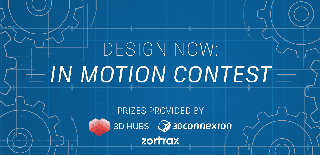
Participated in the
Design Now: In Motion Contest
















