Introduction: 3D Printed Articulated Finger Extensions
Creepy and intricate, I have always loved seeing the articulated finger extensions. Recently I decided that I wanted a set of my own to match a previous project. Not content with what was already out there, I decided to make my own design.
The project shared here is my current prototype. It does not yet meet all my requirements in regards to looks, but it is already fully functional and can be made by anyone interested.
Supplies
Tools:
- A 3D printer
- A craft knife
- A lighter
- A drill
- A 1mm drill
- A 1.75mm or 1.8mm drill
- If a drill is not possible, a piece if iron wire of 1,5-1.8mm will also work. See "Preparing" step
- (Calipers)
materials (optional in parenthesis):
- Filament (preferably 1,75mm)
- Fishing line or thin strong wire
- CA glue
- (Activator for CA glue)
- (Elastic wire or rubber bands)
- (Zipties)
- (Something that straps around your wrist)
Step 1: Why I Made This
Why did I make this? First of all, because I can and they are awesome.
My first encounter with the articulated finger mechanism was when I saw them on Tested (video) where Adam Savage showcased them. As is often the case, I vaguely remember it, and rediscover it later with more passion.
A few weeks ago was when I got that passion. I wanted to make a set. Preferably one that matched the 3D printed scales I already have (link to scales). I started looking around the internet to find existing plans. Why design something that already exists. Gary Fey, the creator of the vingers in the first video only sells the fingers themselves. There were 2 reasonable options.
The first option was on thingiverse. These finger extensions were more closely resembling the model by Gary Fey, using a pulling system on the top of the finger (more in the next step). It is designed to be as compact as possible, and the be reskinned with another file. It is brilliantly compact, seems to work well, and should be a decent print. It was also one I did not try myself, because I found something else first.
The second is a model you have to pay for on Cults3d. It is a design that has the style in the part itself. In my case, robot, but there is also dragon and skeleton. It is a pusher system which is a bit limiting in the movement, and places push bars on the inside of the hand. My finger can only move by 45 degrees for the full movement of the extension. I printed a single finger. While it was somewhat optimized for 3D printing, it was a supported print. It also tended to bind a bit because of how the linkages are placed. The style did not really match with anything I wanted, but that is not a valid complaint. There was no real information on the dimensions, so I had to print a random size and hope. It worked fairly okay, but I would have wanted better measurements to determine what I needed to print.
After printing the single finger I wanted to try designing it myself. I wanted a few things.
- Make the design easily modifiable so I can alter it to my hands (and anyone else's if I do it right)
- Make the extension's movement happen in as close as 90 degrees of finger movement as possible.
- Make the design move smoothly. This basically requires the Gary Fey puller design.
- Make it supportless. I hate supports on mechanical parts, and felt it would be possible to make a design without supports.
- Make the design match my scales (not in this Ible)
This Instructable is my first prototype of supportless articulated finger extensions.
Step 2: How It Moves
The basic idea of the finger extensions is that it takes the movement of your finger, and extends it to several more joints. The movement of the first 2 sections (from the right) are used to move the next 2 sections of finger.
On the first joint there is a linkage that is attached to the leftmost section of the finger. This linkage goes into a gear set that inverts the movement so it goes the right way. A linkage is used to convey the movement from the middle of the mechanism to the tip of the mechanism.
I have included images and a gif to hopefully give a good overview of how it works.
Step 3: Design Choices
There are a few design choices that I do want to share with the people making this mechanism. These will hopefully help people understand some of the choices I made, and maybe aid people trying to design this themselves.
Orientation of all parts
One of the main reasons to make my own design is to try and make it support free. This means that all parts cannot have overhangs greater than roughly 45 degrees, and only short bridges. Given that all fingers have some sort of linkage running through them, this kind of forces me to print all finger related parts upright. Printing them on the side would give difficult bridges to print. The ring at the base of the finger also needs to accommodate the almost 90 degree motion of the finger itself, forcing it to have a 45 degree angle. The same goes for all other finger joints, which need to move past each other. In order to keep the design itself calm, I wanted all finger joints printed in the same orientation. I went with 55 degrees. This makes it simpler to print due to limited overhang, and gives all joints room to move 90 degrees. All gears and linkages are printed flat on the bed. The joint right after the gears was split up into 3 pieces in order to make it printable.
Wire hinge
The first hinge around the finger is the most challenging part of the design. While most hinges on the extensions have width available to them, around the finger there is a finger in the way. There are also up to two fingers, one on each side, sitting very close to the hinge. This forces the hinge to be fairly narrow. I first tried making the hinge as a conventional hinge (as seen in the photo). This hinge was still quite large, fragile, and difficult to print.
Gary Fey seems to have encountered this problem as well, and made some sort of living hinge. While technical details are not shared (he sells them after all) it is clear that he uses some type of living (or bending) hinge. I suspect he uses a coil spring, potentially with a cable running through it as a hinge. While I would be able to design this and make this, it would make replicating this project problematic.
I opted to use a bit of a hybrid. The first joint consists of a sort of ball and socket design. A flexible wire pulls the joint together. The part around the base of the finger has clearance for the wire to move when the finger bends. The fingertip has a smooth channel and the "ball" that runs in the socket. The channel runs at an angle of 45 degrees so that there is 45 degrees of movement to either side. On either side there is some length to the cable before it is mounted to give the cable some room to flex. This design functions because the finger itself has a functional joint. All the wire hinge does is keep the parts together. This hinge is narrower and strong enough to work. The only downside is that it adds some sort of flexible wire such as fishing wire to the bill of material.
Gearing mechanism
The finger extensions take the movement of the finger, and extend it to several more joints. Getting this movement from the finger to the first joint is the biggest challenge. Some sort of linkage is used to convey the movement. The linkage needs from one side of your hand to the other in order to pull the finger in the right direction. This crossing is easy through the mechanism, but around the finger itself it is difficult, since there is a finger there. If the linkage moves 1cm, there needs to be a 1cm gap after the fingertip for the linkage to move.
Gear mechanism that Gary Fey uses solves part of this problem. It makes it so that the linkage has both joints on the top of the finger. The gear inverts the movement before passing it to the next joint. This gearing takes space as well, but the linkage can be more compact and generally takes less space the passing the linkage to the other side of the hand.
Step 4: Determining the Size
To get the right size of finger, you will need to measure your hand. The easiest way is to use a calipers to measure the indicated spots of the finger. You measure by placing the calipers over the indicated spot and have it barely touching. Make sure you do not squeeze the finger. This will make you measure too small a value. All dimensions are in millimeters.
- For the thicknesses you want the thickest parts at the indicated points, usually plus 1mm to have some clearance.
- For the width you measure the width of the widest part, plus around 1mm. You need to exclude the webbing of your finger, the part moves around your webbing.
- For the length you measure the distance between the middle of the wrinkles of your fingers and the very end of the tip of the finger. Here you add at least 2mm, because a finger becomes longer when it bends.
Adding 1mm to width and thickness is important. This design binds easily to the finger, making it difficult to remove from a finger. My first prototype almost needed to be cut open to remove it, even though it fit perfectly.
The dimensions you need for a single finger are:
- "Base thickness": The thickness of the base of the finger
- "Base Width": The width of the base of the finger
- "Base length": The length to the first joint + around 2mm
- "Joint thickness": The thickness of the first joint
- "Joint width": The width of the first joint
- "tip thickness": The thickness of the tip (around the nail)
- "Tip width": The width of the tip (around the base of the nail)
- "Tip length": The length from the first joint to the tip + around 2mm
Since each finger is based on the same file, the dimensions will be included in the filename. All given dimensions are in millimeters in the filename, in the order of the list above, so the filename will be constructed:
AFE-Finger-T#1-W#2-L#3-T#4-W#5-T#6-W#7-L#8.STL
or
AFE-Thumb-T#1-W#2-L#3-T#4-W#5-T#6-W#7-L#8.STL
My index finger for instance is: AFE-Finger-T22-W21-L31-T21-W21-T15-W17-L55
What sizes are available
Finger:
- AFE-Finger-T15-W15- L28-T13-W14-T11-W12-L36 (27-03-2022)
- AFE-Finger-T15-W16.5-L19-T13-W14.5-T11-W12-L39 (10-10-2021)
- AFE-Finger-T16-W16.5-L24.5-T16-W16-T12-W14-L46 (10-10-2021)
- AFE-Finger-T16-W17.5-L21-T15-W17-T12-W14-L43 (20-12-2020)
- AFE-Finger-T16.5-W18-L20.5-T15-W16-T11.5-W13.5-L39.5 (11-04-2021)
- AFE-Finger-T16.5-W17.5-L23-T16-W17-T13-W16-L42 (11-08-2021)
- AFE-Finger-T17-W18-L24-T16.5-W17.5-T12.5-W14.5-L48 (11-04-2021)
- AFE-Finger-T17.5-W17.5-L33-T16-W17.5-T12.5-W14-L50 (10-10-2021)
- AFE-Finger-T17.5-W18.5-L24-T17-W18-T13-W15-L48 (20-12-2020)
- AFE-Finger-T18-W17-L18-T17-W16-T14-W15-L38 (27-03-2022)
- AFE-Finger-T18-W19-L26.5-T18-W19-T14-W16-L46.5
- AFE-Finger-T18-W19-L28-T16.5-W17.5-T12-W14.5-L46 (10-10-2021)
- AFE-Finger-T18-W20-L29.5-T18-W20-T14-W16-L51.5
- AFE-Finger-T18.5-W19.5-L29-T18-W19-T14-W17-L51 (20-12-2020)
- AFE-Finger-T18.5-W21-L24.5-T18-W20.5-T13.5-W17-L56.5 (11-08-2021)
- AFE-Finger-T19-W18-L23-T17-W17-T14-W14-L35 (27-03-2022)
- AFE-Finger-T19-W18-L26-T18-W18-T13-W15-L48
- AFE-Finger-T19-W19-L22-T16-W19-T12-W17-L52 (19-10-2022)
- AFE-Finger-T19-W19-L22-T19-W19-T15-W15-L40 (27-03-2022)
- AFE-Finger-T20-W19-L22-T15-W19-T14-W16-L52 (19-10-2022)
- AFE-Finger-T20-W20-L24-T17-W19-T13-W16-L46 (30-10-2021)
- AFE-Finger-T20.5-W22.5-L27.5-T17.5-W18.5-T13-W16-L46 (11-04-2021)
- AFE-Finger-T20.5-W21.8-L31-T20-W21.5-T15.5-W18.5-L56 (11-08-2021)
- AFE-Finger-T21-W18.5-L28-T17-W18-T13.5-W15.5-L50.5 (11-04-2021)
- AFE-Finger-T21-W20-L29-T20.5-W21-T15-W17-L55
- AFE-Finger-T21-W22-L27-T19-W20-T13.5-W17-L48 (20-12-2020)
- AFE-Finger-T21-W22-L30-T21-W22-T17-W19-L53
- AFE-Finger-T21-W23-L34-T21-W23-T17-W19-L59
- AFE-Finger-T21-W25-L28-T20-W22-T15-W18-L58 (30-10-2021)
- AFE-Finger-T22-W20-L37-T22-W22-T15-W17-L59
- AFE-Finger-T22-W21-L31-T21-W21-T15-W17-L55
- AFE-Finger-T23-W26-L25-T20-W22-T16-W19-L48 (26-09-2021)
- AFE-Finger-T24-W23-L20-T20-W22-T17-W19-L46 (03-10-2021)
- AFE-Finger-T24-W25-L30-T21-W22-T13-W17-L56 (30-10-2021)
- AFE-Finger-T24-W25-L34-T24-W25-T20-W22-L59
- AFE-Finger-T24-W26-L31-T20-W24-T15-W18-L62 (30-10-2021)
- AFE-Finger-T25-W22-L31-T21-W22-T16-W20-L55 (26-09-2021)
- AFE-Finger-T25-W26-L38-T25-W26-T20-W22-L67
- AFE-Finger-T26-W28-L25-T24-W26-T17-W21-L52 (03-10-2021)
- AFE-Finger-T29-W24-L23-T26-W24-T18-W20-L53 (03-10-2021)
- AFE-Finger-T30-W27-L26-T25-W26-T17-W20-L57 (03-10-2021)
Thumb:
- AFE-Thumb-T19.5-W20-L23.5-T18-W21-T15-W20-L31.5 (11-04-2021)
- AFE-Thumb-T20-W19-L26-T19-W19.5-T19-W14-L34.5 (10-10-2021)
- AFE-Thumb-T20-W21-L18-T18-W21-T15-W19-L18 (27-03-2022)
- AFE-Thumb-T21.5-W19-L23-T18-W16-T15-W13.5-L32
- AFE-Thumb-T21.5-W24-L25.5-T18-W20-T15-W17-L36
- AFE-Thumb-T24-W25-L26-T19-W23-T15-W20-L34 (20-12-2020)
- AFE-Thumb-T24-W30-L30-T20-W25-T17-W21-L41.5
- AFE-Thumb-T24.5-W27-L35-T20-W23-T17.5-W23.5-L36 (11-08-2021)
- AFE-Thumb-T25-W28-L33-T20-W24-T16-W21-L38 (30-10-2021)
- AFE-Thumb-T25-W29-L27.5-T21-W24-T17.5-W20-L38.5
- AFE-Thumb-T26-W28-L34-T20-W23-T14-W20-L41
- AFE-Thumb-T26-W30-L32-T25-W26-T20-W25-L40 (03-10-2021)
- AFE-Thumb-T30-W39.5-L32-T25-W33-T21-W27.5-L44.5
Given that I have no good database of hand dimension, and only have my own thin long hands as reference, I have made a guesstimate of some sizes that might be useful. If a size close enough is not on the list, for the first while after this project I will be creating new files on demand. Give the list of dimensions that you need and I will make it. Do however look if there is not already a file which matches yours fairly closely (1-2mm too big fits just fine) since I do not plan to make creating new hand files my full time hobby. Also do give me a few days to make the files, I do also lead a life.
(Be aware that since most models are automatically generated, they may have mistakes. I try to catch most of them, but I cannot guarantee that all files work perfectly. If you encounter a file that works poorly let me know and I will fix it)
Step 5: 3D Printing the Parts
As mentioned before, all parts are supportless. Any printer capable of overhangs of 45 degrees should be able to print the parts for a finger. I printed mine on a Prusa Mk2s. A single finger takes around 4 hours to print at 0.2mm layer height and takes around 30-40g of filament (10-12m). A thumb prints faster at 2,5 hours.
Lower layer heights should give you a better printing experience at the angles of the parts. This will increase the print time however. Also, some parts have only a small amount of surface stuck to the printbed. I myself print on gluestick, even though I have a PEI bed. I do not know how these parts print if you have poor bed adhesion.
It is important to keep all parts of a file together after printing. There are no identifications on the parts, and size differences can be small. I keep all parts in separate bins after printing and assemble one finger at a time.
Getting the files
For now I have included the files with this instructable. I will probably find another place to stash them if I get more sizes, but they will remain available for free.
Attachments
 AFE-Finger-T16.5-W18-L20.5-T15-W16-T11.5-W13.5-L39.5.STL
AFE-Finger-T16.5-W18-L20.5-T15-W16-T11.5-W13.5-L39.5.STL AFE-Finger-T17-W18-L24-T16.5-W17.5-T12.5-W14.5-L48.STL
AFE-Finger-T17-W18-L24-T16.5-W17.5-T12.5-W14.5-L48.STL AFE-Finger-T21-W18.5-L28-T17-W18-T13.5-W15.5-L50.5.STL
AFE-Finger-T21-W18.5-L28-T17-W18-T13.5-W15.5-L50.5.STL AFE-Finger-T20.5-W22.5-L27.5-T17.5-W18.5-T13-W16-L46.STL
AFE-Finger-T20.5-W22.5-L27.5-T17.5-W18.5-T13-W16-L46.STL AFE-Finger-T19-W18-L26-T18-W18-T13-W15-L48.STL
AFE-Finger-T19-W18-L26-T18-W18-T13-W15-L48.STL AFE-Finger-T24-W25-L34-T24-W25-T20-W22-L59.STL
AFE-Finger-T24-W25-L34-T24-W25-T20-W22-L59.STL AFE-Finger-T18-W19-L26.5-T18-W19-T14-W16-L46.5.STL
AFE-Finger-T18-W19-L26.5-T18-W19-T14-W16-L46.5.STL AFE-Finger-T25-W26-L38-T25-W26-T20-W22-L67.STL
AFE-Finger-T25-W26-L38-T25-W26-T20-W22-L67.STL AFE-Finger-T21-W22-L30-T21-W22-T17-W19-L53.STL
AFE-Finger-T21-W22-L30-T21-W22-T17-W19-L53.STL AFE-Finger-T21-W20-L29-T20.5-W21-T15-W17-L55.STL
AFE-Finger-T21-W20-L29-T20.5-W21-T15-W17-L55.STL AFE-Finger-T17.5-W18.5-L24-T17-W18-T13-W15-L48.STL
AFE-Finger-T17.5-W18.5-L24-T17-W18-T13-W15-L48.STL AFE-Finger-T18.5-W19.5-L29-T18-W19-T14-W17-L51.STL
AFE-Finger-T18.5-W19.5-L29-T18-W19-T14-W17-L51.STL AFE-Finger-T21-W22-L27-T19-W20-T13.5-W17-L48.STL
AFE-Finger-T21-W22-L27-T19-W20-T13.5-W17-L48.STL AFE-Finger-T16-W17.5-L21-T15-W17-T12-W14-L43.STL
AFE-Finger-T16-W17.5-L21-T15-W17-T12-W14-L43.STL AFE-Finger-T18-W20-L29.5-T18-W20-T14-W16-L51.5.STL
AFE-Finger-T18-W20-L29.5-T18-W20-T14-W16-L51.5.STL AFE-Finger-T22-W20-L37-T22-W22-T15-W17-L59.STL
AFE-Finger-T22-W20-L37-T22-W22-T15-W17-L59.STL AFE-Finger-T21-W23-L34-T21-W23-T17-W19-L59.STL
AFE-Finger-T21-W23-L34-T21-W23-T17-W19-L59.STL AFE-Finger-T22-W21-L31-T21-W21-T15-W17-L55.STL
AFE-Finger-T22-W21-L31-T21-W21-T15-W17-L55.STL AFE-Thumb-T19.5-W20-L23.5-T18-W21-T15-W20-L31.5.STL
AFE-Thumb-T19.5-W20-L23.5-T18-W21-T15-W20-L31.5.STL AFE-Thumb-T21.5-W19-L23-T18-W16-T15-W13.5-L32.STL
AFE-Thumb-T21.5-W19-L23-T18-W16-T15-W13.5-L32.STL AFE-Thumb-T24-W25-L26-T19-W23-T15-W20-L34.STL
AFE-Thumb-T24-W25-L26-T19-W23-T15-W20-L34.STL AFE-Thumb-T21.5-W24-L25.5-T18-W20-T15-W17-L36.STL
AFE-Thumb-T21.5-W24-L25.5-T18-W20-T15-W17-L36.STL AFE-Thumb-T24-W30-L30-T20-W25-T17-W21-L41.5.STL
AFE-Thumb-T24-W30-L30-T20-W25-T17-W21-L41.5.STL AFE-Thumb-T25-W29-L27.5-T21-W24-T17.5-W20-L38.5.STL
AFE-Thumb-T25-W29-L27.5-T21-W24-T17.5-W20-L38.5.STL AFE-Thumb-T26-W28-L34-T20-W23-T14-W20-L41.STL
AFE-Thumb-T26-W28-L34-T20-W23-T14-W20-L41.STL AFE-Thumb-T30-W39.5-L32-T25-W33-T21-W27.5-L44.5.STL
AFE-Thumb-T30-W39.5-L32-T25-W33-T21-W27.5-L44.5.STL AFE-Finger-T18.5-W21-L24.5-T18-W20.5-T13.5-W17-L56.5.STL
AFE-Finger-T18.5-W21-L24.5-T18-W20.5-T13.5-W17-L56.5.STL AFE-Finger-T20.5-W21.8-L31-T20-W21.5-T15.5-W18.5-L56.STL
AFE-Finger-T20.5-W21.8-L31-T20-W21.5-T15.5-W18.5-L56.STL AFE-Thumb-T24.5-W27-L35-T20-W23-T17.5-W23.5-L36.STL
AFE-Thumb-T24.5-W27-L35-T20-W23-T17.5-W23.5-L36.STL AFE-Finger-T16.5-W17.5-L23-T16-W17-T13-W16-L42.STL
AFE-Finger-T16.5-W17.5-L23-T16-W17-T13-W16-L42.STL AFE-Finger-T25-W22-L31-T21-W22-T16-W20-L55.STL
AFE-Finger-T25-W22-L31-T21-W22-T16-W20-L55.STL AFE-Finger-T23-W26-L25-T20-W22-T16-W19-L48.STL
AFE-Finger-T23-W26-L25-T20-W22-T16-W19-L48.STL AFE-Thumb-T26-W30-L32-T25-W26-T20-W25-L40.STL
AFE-Thumb-T26-W30-L32-T25-W26-T20-W25-L40.STL AFE-Finger-T24-W23-L20-T20-W22-T17-W19-L46.STL
AFE-Finger-T24-W23-L20-T20-W22-T17-W19-L46.STL AFE-Finger-T29-W24-L23-T26-W24-T18-W20-L53.STL
AFE-Finger-T29-W24-L23-T26-W24-T18-W20-L53.STL AFE-Finger-T26-W28-L25-T24-W26-T17-W21-L52.STL
AFE-Finger-T26-W28-L25-T24-W26-T17-W21-L52.STL AFE-Finger-T30-W27-L26-T25-W26-T17-W20-L57.STL
AFE-Finger-T30-W27-L26-T25-W26-T17-W20-L57.STL AFE-Thumb-T20-W19-L26-T19-W19.5-T19-W14-L34.5.STL
AFE-Thumb-T20-W19-L26-T19-W19.5-T19-W14-L34.5.STL AFE-Finger-T15-W16.5-L19-T13-W14.5-T11-W12-L39.STL
AFE-Finger-T15-W16.5-L19-T13-W14.5-T11-W12-L39.STL AFE-Finger-T16-W16.5-L24.5-T16-W16-T12-W14-L46.STL
AFE-Finger-T16-W16.5-L24.5-T16-W16-T12-W14-L46.STL AFE-Finger-T17.5-W17.5-L33-T16-W17.5-T12.5-W14-L50.STL
AFE-Finger-T17.5-W17.5-L33-T16-W17.5-T12.5-W14-L50.STL AFE-Finger-T18-W19-L28-T16.5-W17.5-T12-W14.5-L46.STL
AFE-Finger-T18-W19-L28-T16.5-W17.5-T12-W14.5-L46.STL AFE-Finger-T24-W25-L30-T21-W22-T13-W17-L56.STL
AFE-Finger-T24-W25-L30-T21-W22-T13-W17-L56.STL AFE-Thumb-T25-W28-L33-T20-W24-T16-W21-L38.STL
AFE-Thumb-T25-W28-L33-T20-W24-T16-W21-L38.STL AFE-Finger-T20-W20-L24-T17-W19-T13-W16-L46.STL
AFE-Finger-T20-W20-L24-T17-W19-T13-W16-L46.STL AFE-Finger-T21-W25-L28-T20-W22-T15-W18-L58.STL
AFE-Finger-T21-W25-L28-T20-W22-T15-W18-L58.STL AFE-Finger-T24-W26-L31-T20-W24-T15-W18-L62.STL
AFE-Finger-T24-W26-L31-T20-W24-T15-W18-L62.STL AFE-Thumb-T20-W21-L18-T18-W21-T15-W19-L18.STL
AFE-Thumb-T20-W21-L18-T18-W21-T15-W19-L18.STL AFE-Finger-T15-W15- L28-T13-W14-T11-W12-L36.STL
AFE-Finger-T15-W15- L28-T13-W14-T11-W12-L36.STL AFE-Finger-T18-W17-L18-T17-W16-T14-W15-L38.STL
AFE-Finger-T18-W17-L18-T17-W16-T14-W15-L38.STL AFE-Finger-T19-W19-L22-T19-W19-T15-W15-L40.STL
AFE-Finger-T19-W19-L22-T19-W19-T15-W15-L40.STL AFE-Finger-T19-W18-L23-T17-W17-T14-W14-L35.STL
AFE-Finger-T19-W18-L23-T17-W17-T14-W14-L35.STL AFE-Finger-T19-W19-L22-T16-W19-T12-W17-L52.STL
AFE-Finger-T19-W19-L22-T16-W19-T12-W17-L52.STL AFE-Finger-T20-W19-L22-T15-W19-T14-W16-L52.STL
AFE-Finger-T20-W19-L22-T15-W19-T14-W16-L52.STL
Step 6: Preparing the Parts for Use
The wire holes on the parts around the fingers need to be drilled with a 1mm (or similar) drill. Here it is wise not to go the full depth in one go. This will fill the drill with plastic and either break the drill or the part. Drill several millimeters at a time, and then take out the drill and remove all loose plastic.
The parts might have an elephant foot (a squashed first layer) that can hinder the operation of the extension. Use a knife to carefully remove this. Especially the gears need to be cleaned, since these will need to mesh properly.
All the holes that will have filament hinges and pins in them need to be reamed to 1.75-1.8mm. If you have a 1.8mm drill or reamer, use that to open the holes to the right diameter. On the gears, linkages, and hinges, a piece of filament needs to rotate smoothly without binding or big clearance.
Since most people do not have a 1.8mm drill or reamer (including me) there are some alternatives. You can take a 1.5mm drill that is more common, and move that around the hole to open it up. You can also try to find a piece of metal tube or wire of the right diameter and mount that in a drill. In plastic you can make holes with friction alone.
I found a mousetrap with a wire diameter of around 1.6mm. I cut of a piece of wire that I could fit in my drill. I pressed the tip of this wire in a vice to make a wider tip. This created a tip of around 1.8mm which I used to ream all holes.
(If you are desperate you can use a 2mm drill, but this makes the mechanism very sloppy)
Step 7: How to Make the Hinge Pins
The parts in the fingers hinge around 1.75mm filament. However this needs to be fixed in place. The easiest way to do this is to melt the pins in place.
After a pin is inserted, have 1-2mm on each side sticking beyond that part. You can now use a lighter to heat up the end of the filament. This end can catch fire. When it does, it is guaranteed to be molten. Remove the flame, blow out the fire and deform the pin into place.
You can either deform the end of the filament with a wet finger, or a piece of metal. When you touch the end, it should set almost instantly.
WARNING! You will be melting plastic with an open flame and deforming it. Make sure the parts do not catch fire and that molten plastic does not hit anything important (like your hands). Doing this wrong can lead to burns.
Step 8: Assembling the First Hinge
The first part to assemble is the wire hinge.
Cut off two pieces of fishing wire of around 10cm (4"). Make a knot in one end. Feed the wire through the tip of the finger. Use a dab of CA glue to secure the wire in place. Try not to get too much CA in the channel. In the channel the wire should be able to move freely. You can use activator to instantly set the CA glue. Otherwise, you can wait for around an hour for the glue to set.
When the glue has dried, feed the wire through the base of the finger. Make a knot an pull the knot to as close as the channel as you can get it. Then apply a small dab of CA to the knot and either use activator to set the glue, or wait until the glue has set.
In the image the red line is the fishing line with the knots, and the yellow is where the CA glue should be.
After this the finger should hinge freely. You can try the finger on to see how it moves at this point.
(The knot is not really optional. It is used to give the CA glue something to hold on to. Not making the knot risks the wire slipping from the glue and breaking the hinge)
(If the hinge is not correct, you can cut the wire and use the 1mm drill to open the hole again)
Step 9: Assembling the Gear Mechanism
The linkage with gears is to be assembled next.
It is wise to make sure all parts run smoothly over 1.75mm filament. Insert a piece of filament in both gears, the curved arm of the gear, and the top linkage. All hinges should move without much clearance or resistance.
Mount the top linkage to the base of the finger. The 45 degree side should point towards the finger. Insert a piece of filament and cut to length.
Mount the gear with the curved arm, with the teeth facing away from the finger and the arm facing up. Insert a filament pin and cut to length. Mount the top arm to the curved arm using a filament pin. You can move the mechanism to see if there is resistance.
Move the finger to the straight position. You can now place the second gear with the chamfer facing up. Insert a pin. Test the movement. If it binds, there is either too much elephant foot on the gears, or the gears might need to be filed down a bit.
Step 10: Assembling the Front Linkages
The tip of the finger can now be mounted.
Make sure the filament pin runs smoothly in the front hinge and linkages.
Glue the middle joint to the gear using CA glue as shown, and mount the pins in place. Glue end hinge to the middle joint and add pins here too.
You can now mount the linkage as shown. The linkage does have a right and a wrong orientation. The sharp corner is the side that sits closest to the finger.
You can now mount the rest of the fingertip as shown and insert the pins. You should now be able to move the whole finger. If it does not move smoothly, you can remove pins and see where it binds. Ream the binding holes more and try again.
When the whole finger moves smoothly you can melt the pins in place as described before.
Step 11: Thumb Alterations
The thumb does not need it's own instructions. The wire hinge and gear mechanism is a one to one match with the normal finger. The only difference is that there is no linkage and no hinge after the gear. This is where the thumb ends. You can print a thumb sized finger and use that as a thumb. However, in real life, the thumb only has 2 joints as well, so it is more realistic.
Step 12: Making the Fingers Fit Better
Imagine printing the finger extensions and they don't fit quite right. What can you do if that happens?
Making parts bigger
Simply printing the parts too small cannot be fixed. Sadly a ring several millimeters too small cannot really be stretched that much. However, there might be sections that need to be moved a little. Hands have odd shapes. The front 2 pieces are thin walled and can be altered with a lighter.
Simply heating the wall you want to move with a lighter for around 5-10 seconds makes the part malleable enough to be moved several millimeters. Be aware that the part becomes incredibly hot and easily burns skin.
In my case, the back ring was pressing against the knuckles. Some heat of a lighter allowed me to move these sections up slightly, making the finger much more comfortable. The thumb actually required me to move every thin walled section to make it properly fit.
Making parts smaller
You should be printing the parts slightly bigger than you think you need them. However this leaves you with parts potentially too big. Any part too big can be filled with felt, fabric or strips of plastic to make them fit. If you already wear these over gloves, adding extra fabric should be easy.
Step 13: Tips on Keeping the Fingers in Place
By default the fingers do not stay in place properly. They tend to slide forward, a bit, and if you hold your fingers down the finger can fall off. Most people add some sort of wrist strap that holds all fingers in place.
The fingers themselves have 2 holes in them to mount some sort of elastic. In my case I had no elastic thin enough to fit through there, so I zip tied them in place.
For a wrist strap I used a velcro strap I had, and ran the elastic through there. It is a rough looking solution, but it does work.
The strap cuts into my skin, making it uncomfortable. Also the zip ties look out of place and also push into my knuckles. Anyone making this might benefit from making a softer wrist strap and using thinner elastic that fits through the holes. The reason I did not spend much time on the strap is because I intend to integrate the finger extensions into a set of arm guards that can function as the wrist strap.
Step 14: Future Ideas
I have several ideas on what I can do (or what others can do) in the future with this design.
The first is to design the parts themselves to match certain style. I myself want a sort of dragon claw for the extensions to match the scales I already have. I can imagine that there are more styles where this would work. If you integrate the style with the frame of the extension, it can be made lighter. Some designs like bones are not really suitable for parametric design in Solidworks, but the files can be exported to a polygonal design program and the nice design added there. I can hopefully get a friend of mine to help me with the design I would like.
Taking inspiration from the design over on Thingiverse, you can also design skins that fit over the extensions. This does mean more weight, but leaves people more flexible in how to design them. I did however make the dimensions of the extensions variable in the design, so at this moment there is not a universal design for which skins can be designed. If there is enough interest I can look into locking the extension dimensions so that skins can be made for this.
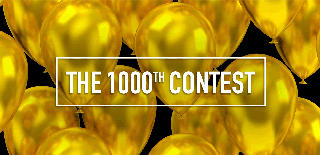
Second Prize in the
1000th Contest



































































